Global Dialects
This topic describes global dialects you can use to control processes within Cypress. Global dialects allow you to define parameters to specify how Cypress handles situations globally.
Setting Global Dialects
You can set global dialects on the Option tab in the Administration Tools module.
To set global dialects
- From the Administration Tools module, select the Parameter tab.
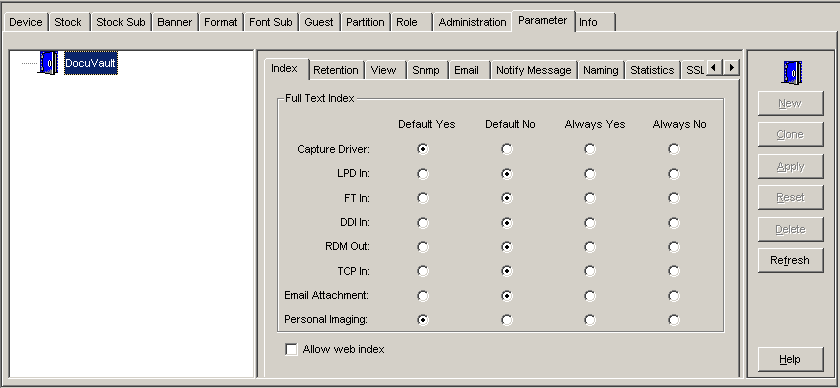
- Select the Option tab.
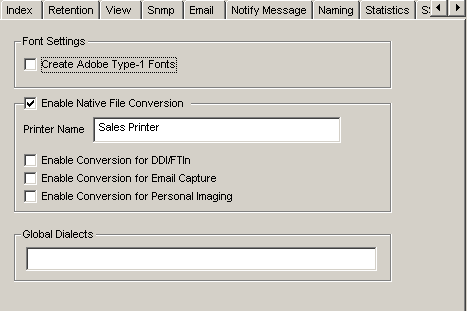
- Enter the global dialect(s) in the Global Dialects field. The dialects are not case sensitive.
- Click Apply.
Global Dialects for ddi_prog
DDI_prog initiates processing threads to handle files that have been transmitted to Cypress over network connections, dropped into an FTin directory, or released from the Imaging control. You can use global dialects to define how ddi_prog responds to specific conditions.
For example, you can use this dialect to restart ddi_prog automatically:
ddi_idle_restart
This table provides the parameters you can set for ddi_prog:
|
Dialect |
Parameters |
Description |
||||||||||||||||||||||||
|
ddi_captured_by_device |
None. |
When specified, files automatically copied to the ddi_captured_files directory will be placed under a directory of the device name. |
||||||||||||||||||||||||
|
ddi_idle_restart |
idle restart (int): the number of hours between restarts. |
Enables the ddi_prog automatic restart mechanism. Example: ddi_idle_restart(24) |
||||||||||||||||||||||||
|
ddi_heartbeat |
interval (int): how often, in seconds, ddi_prog should examine all of the processing threads to see if any have timed out. timeout (int): the amount of time, in seconds, a processing thread can be idle before it is considered hung. |
Enables the processing thread heartbeat check. If you specify a value of less than 5 seconds for the interval parameter, Cypress will use a value of 30 seconds. Example: ddi_heartbeat(60,30) |
||||||||||||||||||||||||
|
ddi_proc_thread_limit |
maximum threads (int): the maximum number of processing threads per queue that ddi_prog will run. |
Using this dialect with an incorrect value may result in serious performance issues. Accordingly, you should use this dialect only when an analysis of the ddi_prog threads has been completed and at the direction of ASG Customer Support. Specifies the maximum number of processing threads per queue that ddi_prog will run. If you do not specify a value, the default number of threads is 2 times the number of processors in the Cypress Server. Example: ddi_proc_thread_limit(4) |
||||||||||||||||||||||||
|
ddi_single_thread_recovery |
None. |
Enables the single thread recovery mechanism. |
||||||||||||||||||||||||
|
ddi_trace |
Any combination of these types:
The trace file will contain messages for each type that is specified. |
Enables a ddi trace mechanism. When enabled, a trace file will be created in the Cypress Server directory with the name ddi_prog_trace_ followed by the date and time. A new file will be created each hour. The trace will contain messages of the types specifed in the parameters. This trace mechanism should only be used at the direction of ASG Customer Support.
|
||||||||||||||||||||||||
|
fti_exclude_extensions |
The file extensions to be ignored. |
Provides a list of file extensions that the Cypress FTin facility will ignore. You can specify up to 20 quoted strings, separated by a comma. Any files with a matching extension will not be processed by FTin and will just be left in the directory. Example: fti_exclude_extensions(".tmp", ".cdb"). |
||||||||||||||||||||||||
|
ftin_captured_by_device |
None. |
When specified, files automatically copied to the fti_captured_files directory will be placed under a directory of the device name. |
||||||||||||||||||||||||
|
FTin_Meta_XML_error_device |
Name of a Cypress device. |
Specifies the device that the error report will be queued to if an error occurs when using the FTin Meta XML facility. See the ASG-Cypress Document Capture Administrator’s topic for more information about the FTin Meta XML facility. |
||||||||||||||||||||||||
|
ftin_use_full_path_when_ |
None. |
When specified, any files moved from an FTin directory to the fti_aborted_files directory will contain the full input path. |
||||||||||||||||||||||||
|
handle_lpd_traffic |
One of these:
|
Specifies whether LPD traffic is handled by ddi_prog or lpd_prog or whether it is disabled in Cypress entirely. Example: handle_lpd_traffic(“ddi”) The dialect is examined when lpd_prog and ddi_prog first start, so they must be terminated (through Task Manager or by restarting Cypress) before any change takes effect.
|
||||||||||||||||||||||||
|
lpd_captured_by_device |
None. |
When specified, files automatically copied to the lpd_captured_files directory will be placed under a directory of the device name. |
||||||||||||||||||||||||
|
tci_captured_by_device |
None. |
When specified, files automatically copied to the tci_captured_files directory will be placed under a directory of the device name. |
||||||||||||||||||||||||
|
tci_discard_empty_file |
None. |
Discards any empty file received through the TCP input facility. |
||||||||||||||||||||||||
|
web_capture_error_device |
None. |
Specifies the device to which an error document from the ArchiveDocument web services method is queued. The default value is "Undeliverable Hold". |
Additional Global Dialects
This table provides the parameters you can set for additional global dialects:
|
Dialect |
Parameters |
Description |
|
Auto_discovery_hours |
The interval in hours. | Specifies how often Cypress will perform the printer auto discovery process. The default value is 24 hours. |
|
Check_printer_status_interval_minutes |
The interval in minutes. |
Specifies how often Cypress will check the status of physical printers. The default value is 24 hours. |
|
csp_new_pdf |
None. |
Causes the Cypress Server Pages to use the newer PDFLib driver instead of the older CypPDF driver when creating PDFs of the documents it gets back from a query. |
|
Dashboard_device_job_threshhold |
The number of jobs. |
Specifies the threshold number of jobs in a device queue to mark the device as needing attention in the Dashboard. The default value is 500 jobs. |
|
Dashboard_device_inactive_days |
The number of days. |
Specifies the number of days for marking a printer as inactive in the Dashboard. The default value is 30 days. |
|
ds_dynamic_cdrv |
None. |
Causes all printing from DocuSpace through the Capture Driver to be treated as a Dynamic printer, and thus opens the printer selection dialog. |
|
Monarch_apply_matrix |
None. |
Causes Cypress to apply any matrices in the document when creating the file to export to Monarch. This may be necessary when exporting captured PDF documents. |
|
monarch_retry |
seconds (int) the number of seconds between retries. retry count (int) the maximum number of retries. |
When this dialect is specified, Monarch errors in RDM processing will be retried the specified number of times, with the specified number of seconds between retries. If all retries fail, the JTic will be marked as an error as normal. Example: Monarch_Retry(5,8) will pause 5 seconds between retries, with a maximum of 8 retries. |
|
RDM_Monarch_first |
None. |
Specifies that any subreports that invoke Monarch are to be run before the other subreports in the Report configuration. |
