Understanding Cypress Server Pages
This topic describes the Cypress Server Pages module and includes these sections.
Overview
The Cypress Server Pages (CSP) module is a collection of functions that you can use in customized Active Server Pages. These functions enable you to create Web applications so users can search, retrieve, and view documents, reports, images, faxes, and other content stored in the Cypress DocuVault. Additionally, Cypress Server Pages allow users to retrieve, download, and launch source files stored in the Cypress DocuVault.
You can create Active Server Pages that include Cypress Server Pages functions using a combination of standard HTML and ASP coding techniques. Cypress Server Pages functions allow you to take advantage of the Cypress DocuVault while maintaining your internal corporate Web standards. This example shows a Cypress Server Pages Web application that performs DocuVault queries and retrievals behind the scenes without displaying the Cypress user interface.
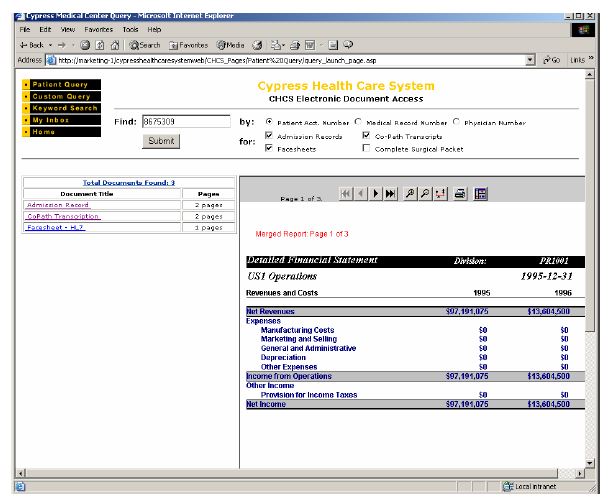
Unlike Cypress.Web pages, which enable document retrieval and viewing via client-side ActiveX controls, Cypress Server Pages methods operate on the server. Users do not have to download ActiveX controls or other code. Instead, they can browse to a server-resident ASP file, establish search criteria, and click a button to submit a query. The Cypress Server Pages module executes the query, builds the appropriate HTML page, and downloads the page to the client.
Because Cypress Server Pages methods and properties are embedded within ASP pages you create, you can implement Cypress Server Pages in many different ways. For example, your pages can range from relatively static pages (such as pages that display a particular form based on the user’s logon ID) to more versatile pages that provide access to a wide variety of information (such as pages that contain drop-down lists for site-specific document types and indexes).
Cypress Server Pages vs. Cypress.Web
Cypress.Web is ideal for corporate intranets, VPNs, extraprises, and other networks where the population of platforms and browsers is known. Cypress.Web users can download ActiveX controls from their intranet without security concerns.
The Cypress Server Pages module provides external users with DocuVault query and retrieval capabilities and does not require an ActiveX control on the client. The Cypress Server Pages module offers these benefits:
| • | Users can access content from any platform or browser. Because Cypress Server Pages functions convert all output to HTML and browser-friendly images, virtually any platform (e.g., Windows, Macintosh, and UNIX) or browser can access content stored within Cypress. |
Supported Web Browsers
Cypress Server Pages functions can create content optimized for Microsoft Internet Explorer (Version 4 and later), or common HTML code that is compatible with Netscape Navigator (Version 4.0 and later). The minimum requirement is a Web browser that supports HTML Version 4.0 and later, and Cascading Style Sheets.
Document Fidelity
The Cypress Server Pages module attempts to preserve the formatting and layout of the original document. By default, Cypress Server Pages convert text within documents to HTML code, including font name in the HTML tags. If the referenced font is installed at the local client, the document will appear in the original font. Cypress Server Pages displays fonts not installed at the client with the browser's default font.
Cypress Server Pages preserves image fidelity by automatically converting line drawings, images, and all other non-text content into an HTML background image in PNG format. To preserve the fidelity of the entire page, you can convert every page to a PNG image.
Security
Cypress Server Pages offer page-level security, providing access to individual pages based on the user’s logon ID. You can create constraint criteria that controls access to every page to be loaded in the Web browser.
Optimizing Cypress Server Pages Performance
A single Cypress DocuVault can support tens of thousands of Cypress Server Pages users. However, you may wish to optimize your Internet server performance by deploying multiple Microsoft Internet Information Service (IIS) servers, rather than a single IIS server. In addition to providing greater overall performance, deploying multiple, smaller IIS servers may be more cost effective.
