Deploying the Thin Client Server in WebSphere and WebLogic
Although the Thin Client Server is only certified by ASG to run on Tomcat, it can be hosted by other Java Web Application Servers.
This topic provides optional instructions for deploying the thin clients in WebSphere and WebLogic.
WebSphere
To configure the Thin Client Server using the Thin Client Server host, WebSphere
- Browse to the ThinClients directory, and locate the DocumentViewer_ear.ear file.
- Start the WebSphere Web console.
- Create a new enterprise application by specifying DocumentViewer in the Application name field.
You will need to change the Application name from DocumentViewer_war to DocumentViewer.
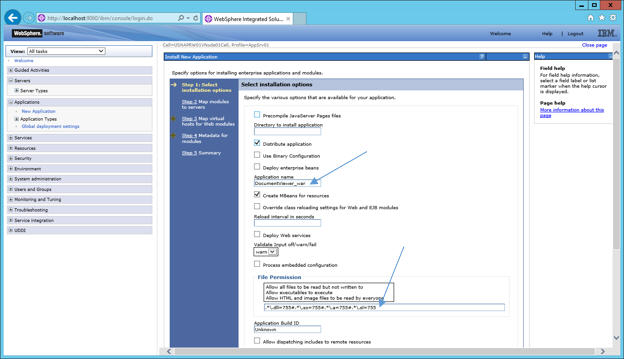
- Change all of the values in the File Permission field from 755 to 777.
- After successful deployment, use this URL to run the Cypress thin client:
http://{host name}:9080/DocumentViewer/login.jsp
where host name is the name of your Cypress Server host.
Port 9060 is the default port for the WebSphere console.
Port 9080 is the common port for WebSphere applications.
WebLogic
To configure the Thin Client Server using the Thin Client Server host, WebLogic
| 1. | Browse to the ThinClients directory, and locate the DocumentViewer_ear.ear file. |
| 2. | Unzip the DocumentViewer_ear.ear file. |
| 3. | Change the specification of <web-uri> to DocumentViewer in the DocumentViewer_ear\META-INF\Application.xml file. |
| 4. | Copy the DocumentViewer.war, MAINFEST.MF, and application.xml files to the WebLogic deployment directories. |
| 5. | Use the WebLogic Administrative console to install the thin client application. |
| 6. | After successful deployment, use this URL to run the Cypress thin client: |
http://{host name}:7001/DocumentViewer/login.jsp
where host name is the name of your Cypress Server host.
