ADU: JCL Layout for JCL Named...
The ADU: JCL Layout for JCL Named query enables you to generate a JCL layout without performing any other prior operation.
To generate a JCL layout
| 1. | On the Default Welcome Panel, double-click ADU: JCL Layout for JCL Named or right-click and select Run Query from the context menu. The Query variables dialog displays in the right pane. |
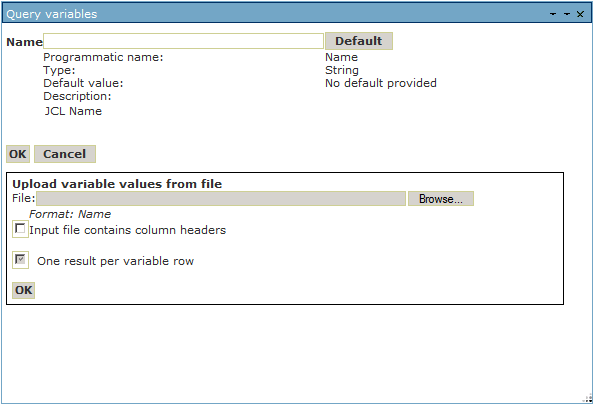
| 2. | Enter the name of the Job Control language in the Name field and click OK to run the query. |
Or
Click Browse to locate the required JCL.
The result displays in the right pane.
Select the Input file contains column headers check box, if required.
