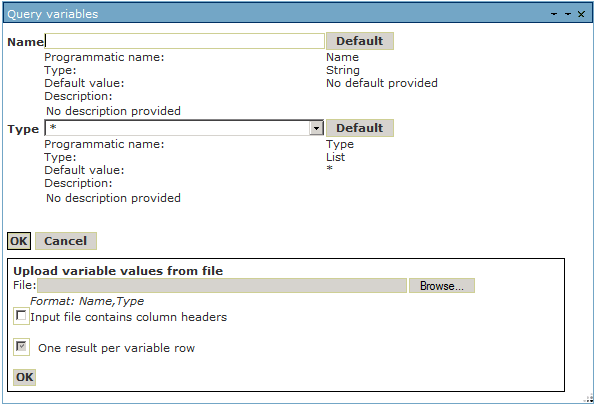ADU: Where Used
The ADU: Where Used query retrieves objects of a type on the basis of name criteria that you specify with their usage information (for example, defined columns, corresponding logical tables, and accessing programs for Table objects).
To run the ADU: Where Used query
- On the Default Welcome Panel, double-click ADU: Where used or right-click and select Run Query from the context menu. The Query variables dialog displays in the right pane.
- Enter the criteria of the object name you want to retrieve in the Name field. You can look for the exact match or use wildcard characters.
- Select the type of the object you are looking for from the Type drop-down list.
- Click OK to run the query.