Operations Available in the Right Frame
When you right-click an object in the right frame, a shortcut menu displays as in this example:
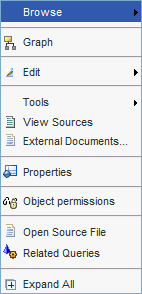
This table describes all possible operations available on the shortcut menu:
| Operation | Description |
|
Browse } All References |
Displays all references for the selected object (that is, input and output linked objects). See for details. |
|
Browse } All Instances |
Displays a list of object instances with attributes. See for details. |
|
Browse } History View |
Displays the update history, if any, for the selected object. See for details. |
|
Graph |
Enables you to generate a graph based on an object. See for details. |
|
Edit } Edit |
Enables you to edit the selected object. See for details. |
|
Edit } Remove |
Removes the selected object(s) from the repository. |
|
View Contents |
Available only on Set objects. Displays the set contents in a Tree view (for example, objects or referenced sets). See |
|
Set as container |
Available only on Set objects. Enables you to perform specific tasks for objects within a set. See for details. |
|
Tools } Related Reports |
Displays a list of related reports for the selected object. See for details. |
|
Tools } Source Search |
Opens the Source Search window. See for details. |
|
Tools } Related glossary terms |
Displays the glossary terms that relate to the selected object. This function requires a connection to metaGlossary. See the ASG-becubic System Administrator’s Guide for information about the connection to metaGlassary. |
|
Tools } Run Propagation |
Available only for Data Item objects. Launches the Data propagation process contextually to the selected object. |
|
View Sources |
Opens the source file(s) of the selected object. See for details. |
|
External Documents |
Opens a list of external documents associated with the selected object. See for details. |
|
Properties |
Displays the properties of the selected object. See for details. |
|
Object permissions |
Used only by the becubic administrators. |
|
Type permissions |
Used only by the becubic administrators. |
|
Run Query |
Available only on Query objects. Runs a selected query. See for details |
|
Run Propagation |
Launches the Data propagation process. See |
|
Generate Report |
Available only on ReportTemplate objects. Generates a selected report. See for details. |
|
Open File |
Opens a physical file represented by a File object. |
|
Open Log |
Opens the log file (that is, Log object). |
|
Related Queries |
Opens a list of the contextual queries for the selected object. See for details. |
|
Expand All |
Expands the selected object. |
