Using All References
This feature displays all the objects that reference the selected object or are referenced by the selected object (that is, all the input and output links to and from this object).
To open the All References window for an object
- Right-click the object in the right frame of the becubic Web main window, and select Browse > All References.
- If multiple All References layouts exist, the All References dialog displays the list of available layouts:
- Click the name of layout you want to use.
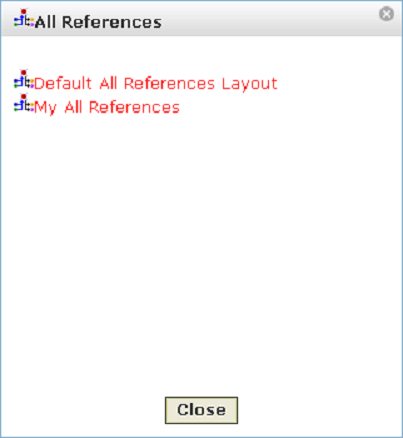
If there is only the Default All References Layout, the All References view displays without prompting you to select a layout.
