Using Shortcut Menu Commands
When you right-click an object type name in the left frame or on any type selection dialog, this shortcut menu displays:
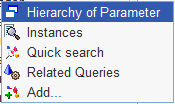
This table describes the commands on the Type Browser shortcut menu:
| Command | Description |
|
Hierarchy of object_type_name |
If the becubic administrator has customized the model by defining hierarchical links (by means of Supertype Link), displays the names of the Supertypes and Subtypes of the selected object type in a pop-up window. |
|
Displays the object instances of the selected type in the right frame. See Displaying Object Instances for an example. |
|
|
Quick search |
Enables you to retrieve among all the objects instances of a selected type those that satisfy your own criteria. See Using Quick Search. This command takes you directly to the window on which you enter the search criteria for the object type you right-clicked. |
|
Related Queries |
Displays a list of the global queries that can be executed from the objects of this type. Click a query name to run the corresponding query. |
|
Add |
Enables you to add a new object. See Adding a New Object. |
