Standard Data Lineages
There are predefined Data Lineages designed to handle both the Program-related lineage (Classic) and Binary Object File-related lineage (for object oriented languages).
This table describes the standard Data Lineages that are loaded at the repository initialization:
| Propogation | Description |
|---|---|
|
Lineage Backward |
Uses both the Classic and OO options to perform the backward data lineage. The result displays with the Default Lineage Layout. You execute this lineage contextually to Data Item objects. |
|
Lineage Backward for Data Named... |
Same as Lineage Backward, but executed globally. |
|
Lineage Forward |
Uses both the Classic and OO options to perform the forward data lineage. The result displays with the Default Lineage Layout. You execute this lineage contextually to Data Item objects |
|
Lineage Forward for Data Named... |
Same as Lineage Forward, but executed globally. |
To run Data Lineage globally
- Open the Default Welcome Panel.
- Double-click the Lineage sub-panel.
- Depending on the direction of the data lineage you want to perform, double-click one of these predefined data lineages:
- Lineage Backward for Data Named...
- Lineage Forward for Data Named...
The Enter values of variables dialog displays:
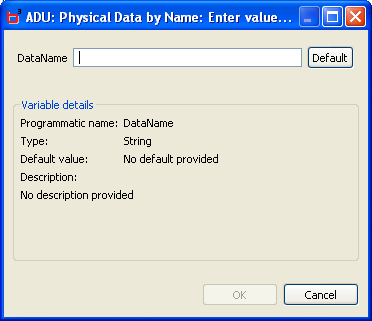
- Enter the exact name of the Data Item from which you want to run the data lineage.
- Click OK. The result displays in the associated layout.
To run Data Lineage contextually to one or more objects
- Display the Data Item from which you want to run the Data Lineage (for example, Quick Search or a query result).
- Select the Data Item object(s) and right-click them.
- Select Tools
 Run Lineage
Run Lineage  LineageName from the shortcut menu. The result displays in the associated layout.
LineageName from the shortcut menu. The result displays in the associated layout.
