Converting CAE Entry Point Sources to UTF-8
This option enables you to convert an existing entry point that has been created with Windows-1252 character set to UTF-8.
To convert a Windows-1252 entry point to UTF-8
|
1.
|
In the left frame of the Connection Manager window, expand Entry Point Tools:
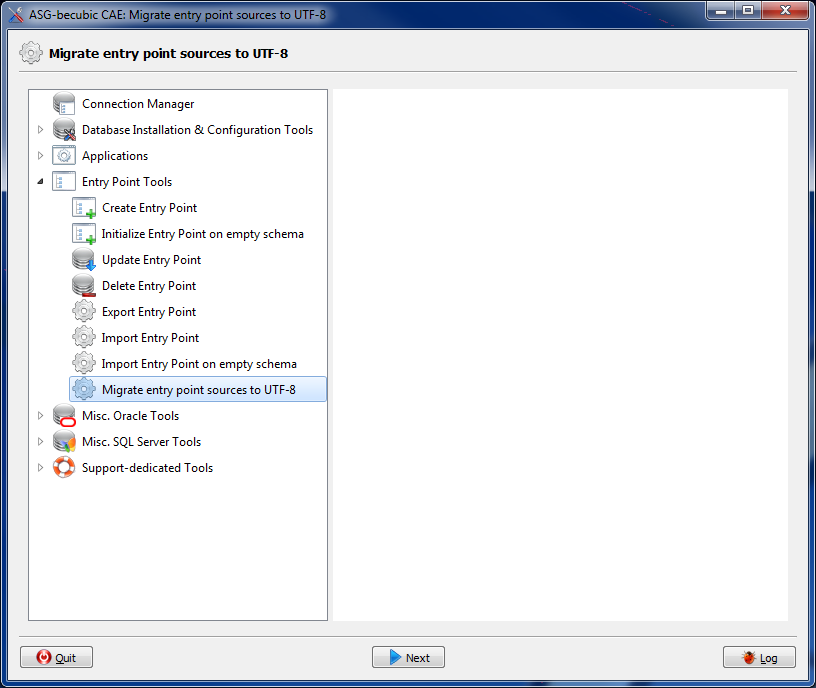
|
|
2.
|
Select Migrate entry point sources to UTF-8 and click Next. |
Or
Double-click Migrate entry point sources to UTF-8.
|
3.
|
In the left frame of the Migrate entry point sources to UTF-8 window, expand, if necessary, the Server list and select the entry point connection that you want to convert to UTF-8. |
|
4.
|
Optional. In the Entry point account area, change the account password. |
|
5.
|
Click Next. The entry point sources to UTF-8 panel displays:
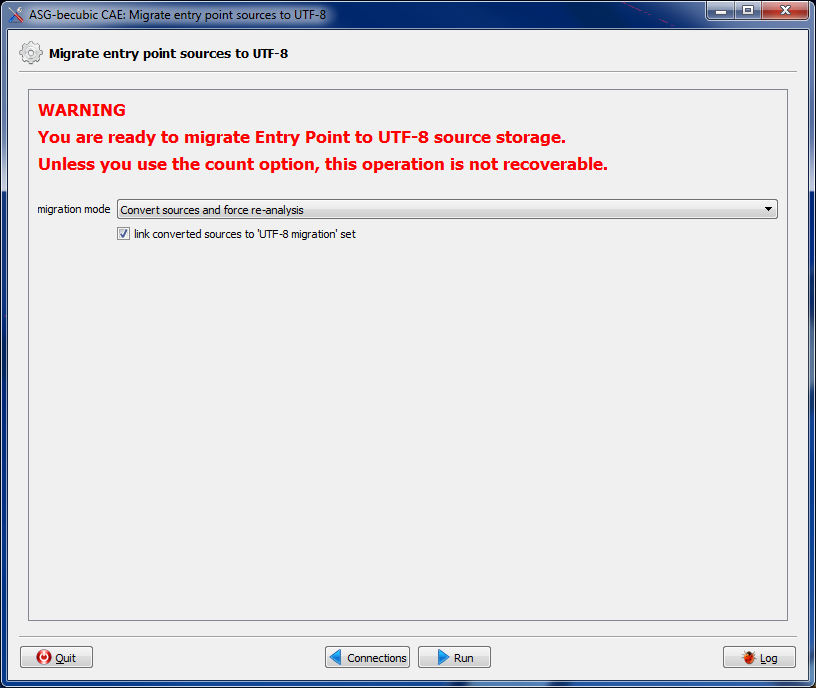
|
|
6.
|
Optional. Select one of these execution modes from the drop-down list: |
|
•
|
Count sources to convert |
|
•
|
Convert sources without re-analysis |
|
•
|
Convert sources and force re-analysis (default) |
|
7.
|
Optional. Select or clear the link converted source files to 'UTF-8 migration' set. |
