Running Maintenance Tools from CAE Manager
Deleting propagation results can also be performed from within the becubic Eclipse client.
Delete Data Lineage Orphan links
CAE enables you to delete orphan links of Data Lineage in the CAE entry point.
To delete propagation results
|
1.
|
Start CAE Manager: Start All Programs ASG-becubic CAE CAE Legacy Manager. |
|
2.
|
Ensure you have a connection defined to access your CAE entry point. If not, define a connection for it using the Connection Manager option. See Using the Connection Manager. |
|
3.
|
In the left frame, expand and select Applications Propagation related Tools Delete Data Lineage Orphan links. |
|
5.
|
Select the CAE entry point in which you want to delete the orphan links and click Next. |
The Delete Data Lineage Orphan links window displays:
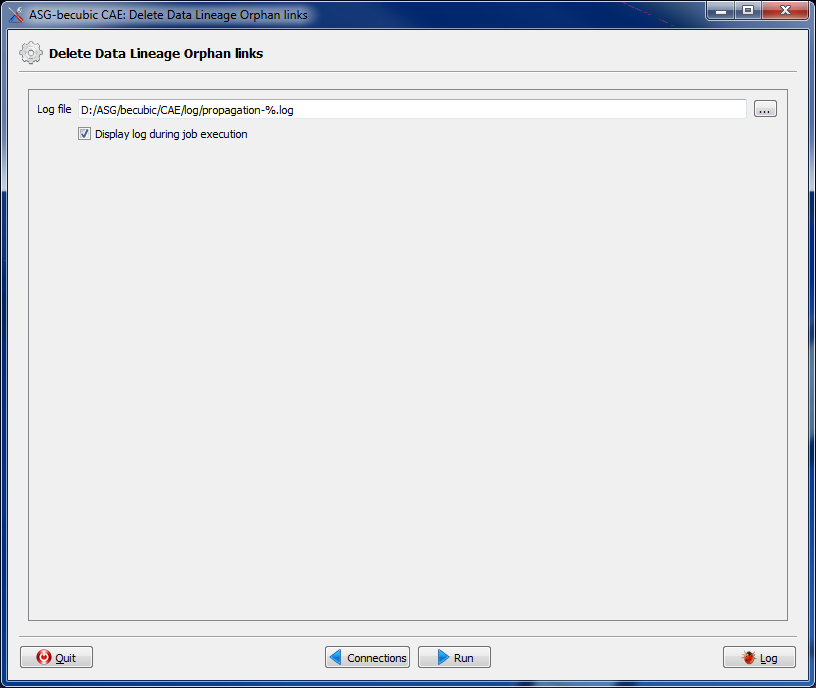
|
6.
|
Specify the appropriate parameter values:
Log File | Log file name. The default value is <CAE_install_dir>/log/propagation-%.log % is replaced with the timestamp in the generated file name. | Display log during execution | Select this option if you want CAE Manager to display the log during the audit execution. |
|
Delete Propagation Results
CAE enables you to delete propagation results (i.e., CAE sets whose names are prefixed by sequential indexes) in the CAE entry point.
To delete propagation results
|
1.
|
Start CAE Manager: Start All Programs ASG-becubic CAE CAE Legacy Manager. |
|
2.
|
Ensure you have a connection defined to access your CAE entry point. If not, define a connection for it using the Connection Manager option. See Using the Connection Manager. |
|
3.
|
In the left frame, expand and select Applications Propagation related Tools Delete Propagation Results. |
|
5.
|
Select the CAE entry point in which you want to delete the propagation results and click Next. |
The Delete Propagation Results window displays:
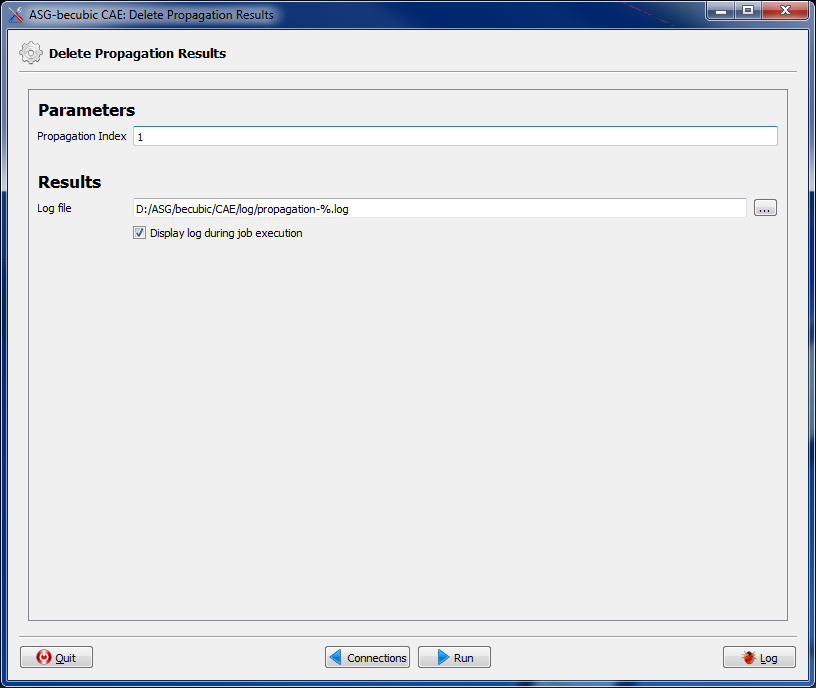
|
6.
|
Specify the appropriate parameter values:
Propagation Index | Index number (you can find it in the result set name suffix) of the propagation to be deleted. | Log File | Log file name. The default value is <CAE_install_dir>/log/propagation-%.log % is replaced with the timestamp in the generated file name. | Display log during execution | Select this option if you want CAE Manager to display the log during the audit execution. |
|
