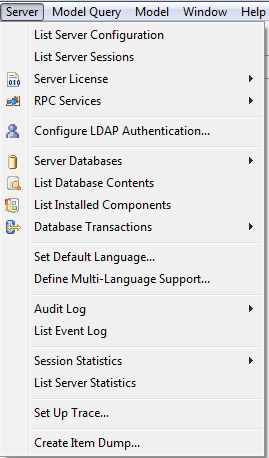Accessing Server and Database Administration Options
The server and database administration options are available from the connection nodes in the Administration tree and from the Server menu in the Metability main menu.
To access an option for a server
- Open the Administration perspective as described in Opening the Administration perspective.
- In the Administration tree, right-click a server connection node and then select an option from the context menu (see Context Menus).
Or
In the main menu bar, select the Server menu (see The Server Menu).
To access an option for a database
- Open the Administration perspective as described in Opening the Administration perspective.
- In the Administration tree, right-click a database node and then select an option from the context menu (see Context Menus).
Or
In the main menu bar, select the Server menu (see The Server Menu).
Context Menus
These options are available in the context menus for the server connection node and the database node in the Administration tree:
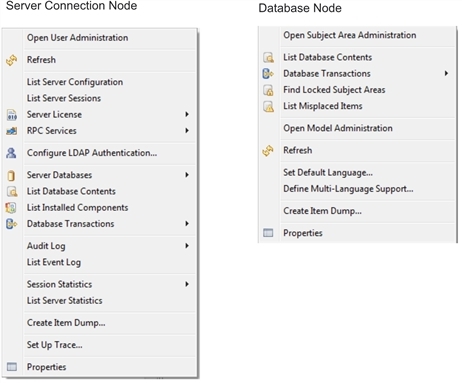
The Server Menu
These options are available in the Server menu: