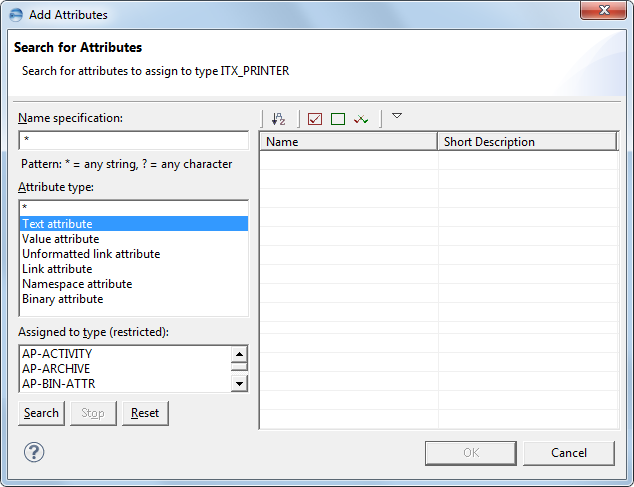Adding Attributes
To add attributes to an item type
You cannot add attributes that the item type already inherits from a supertype.
- Open the item type to which you want to add the attributes and then click the Add Attribute icon in the local toolbar of the Type Editor.
- Specify your search criteria:
- Under Name specification, you can enter a wild carded search string.
- Under Attribute type, you can limit the search result to one or more specific attribute types.
- Under Assigned to type (restricted), you can limit the search result to one or more specific item types that contain the desired attribute.
- Click Search to list the attributes that match your search criteria.
- Select the attributes that you want to add to the item type and then click OK.
Or
Select the item type and then Model Add
Add Attribute from the main menu.
Attribute from the main menu.
Or
Right-click the item type and then select Add Attribute from the context menu.
The Add Attributes dialog box is displayed. The Add Attributes allows you to search for the attributes that you want to add to the item type.