Administering Subject Area Views
Opening the Update Subject Area View subpage
- Click the Update View tab at the bottom of the Subject Area Editor
Or
Click the View definition hyperlink on the Subject Area Access panel of the Subject Area Overview subpage.
The Update Subject Area View subpage is displayed. It provides various functions for administering the views of a subject area.
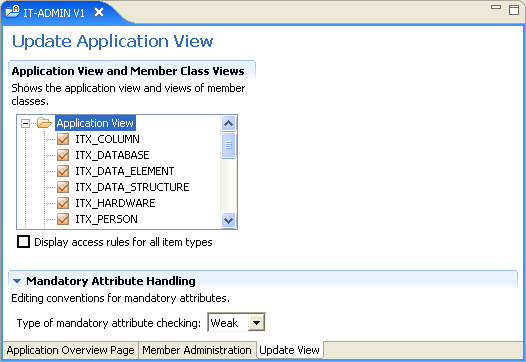
The Subject Area View and Member Class Views panel lists the subject area view and all member class views that have been defined for the subject area. The Subject Area View panel list the item types that have been enabled or disabled in the view.
On the Mandatory Attribute Handling panel, you can specify the type of mandatory attribute checking to be used. To know more, see Specifying rules for handling mandatory attributes.
