Copying Items
- Select the item in the navigation tree or give it the focus in the Editor frame and then select Item
 Copy from the main menu bar.
Copy from the main menu bar. - Specify a name for the item copy and then click Next.
- Click Finish to run the copy operation.
Or
Right-click the item in the navigation tree, and select Copy from the context menu.
The Copy Item dialog displays the New Item Name page.
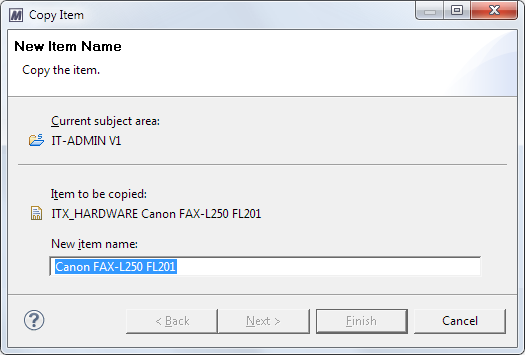
If you specified as the copy target the name of an item that already exists, a message displays, informing you that you cannot use that name.
