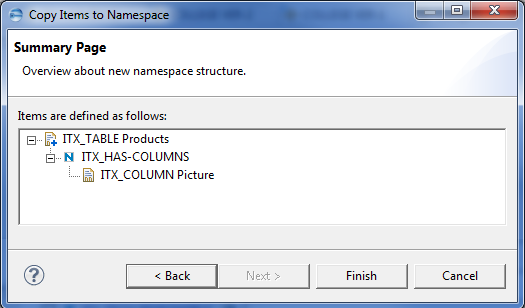Copying Items to Another Namespace
This option copies one or more items to a different namespace. It is available only in subject areas that support hierarchical names. The option is disabled for items in the root namespace if they can exist only in the root namespace. The subject area’s information model defines which namespaces are valid namespaces for a copy operation.
To copy an item to another namespace
- Select the items that you want to copy and then Item
 Copy to Namespace from the main menu bar.
Copy to Namespace from the main menu bar. - Click the Use root as namespace option button if you want to copy the selected items to the root namespace. Only available if the items can belong to the root namespace.
- Select the namespace to which the items should be copied.
- To select a different namespace, click Change.
- Specify your search conditions, and click Search.
- Select the item that spans the namespace to which you want to copy the items and then click Close to return to the Namespace Item page.
- Click Next to continue with the copy action.
- Click Finish to run the copy operation.
Or
Right-click the items and then select Copy to Namespace from the context menu.
The Copy Items to Namespace dialog opens to the Namespace Item page:
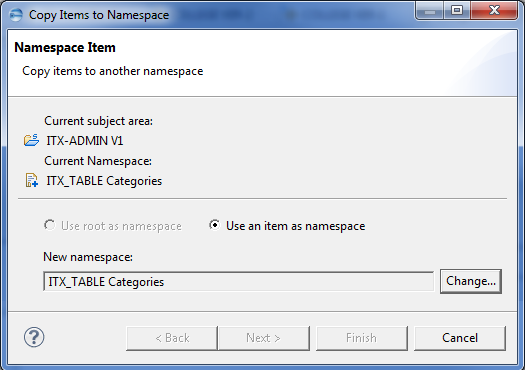
Or
Click the Use an item as namespace option button if you want to copy the selected items to the namespace of another item.
The Search for Items dialog opens.
The search result is displayed on the right half of the Search for Items dialog:
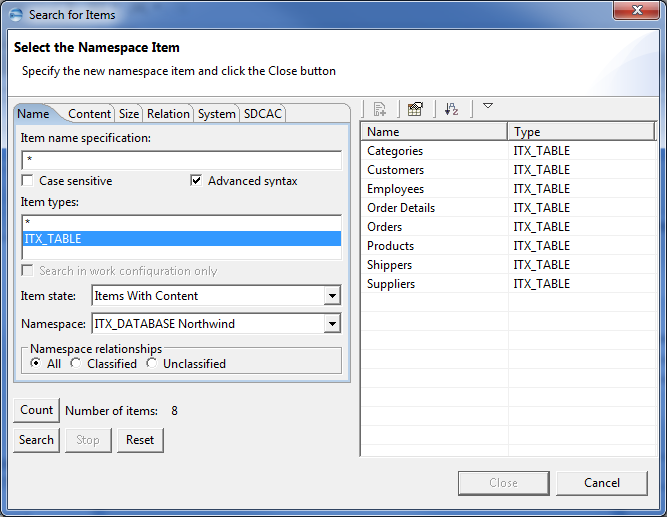
The Summary Page page opens, displaying the items in the target namespace.