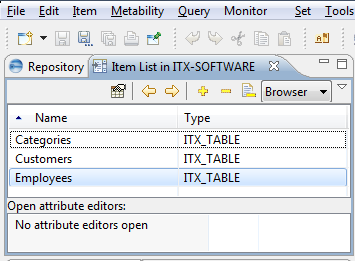Counter Queries
Metability supports the following types of counter queries:
- Inventory Counter, which counts the number of items in the work configuration of a subject area (that is, in a subject area hierarchy, only the items in the current level of the hierarchy are counted).
- Count Item of Type, which counts the items of an item type.
- Count Items in Namespace, which counts the items of a namespace.
This query is active when a subject area entry in the navigation tree or the Subject Area Portal has the focus.
This query is active when an item type in the navigation tree has the focus.
This query is active when an namespace item in the navigation tree has the focus.
Since no further information is required, Metability executes the query immediately, and the query result opens in the Editor frame.
To run an Inventory Counter query
| > | Select Query Inventory Counter from the main menu bar. Inventory Counter from the main menu bar. |
Or
Right-click a subject area entry in the navigation tree and then select Inventory Counter from the context menu.
The query result displays in the Editor frame:
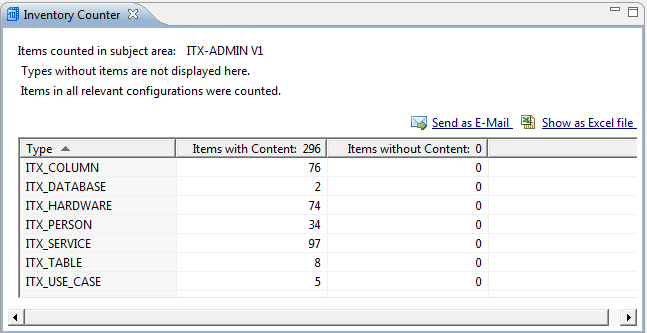
The query result lists the number of items of each item type and the total number of items (with or without content). The result only lists types for which items exist.
If you want to export the query result to an Excel spreadsheet, click the Show as Excel file hyperlink. An Export dialog opens where you can specify whether you want to open or save the Excel file:
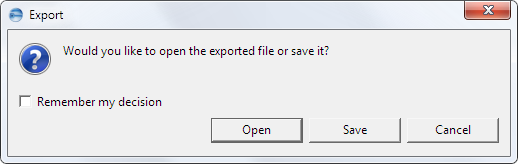
If you want to send the query result as an e-mail, click the Send as E-Mail hyperlink. An e-mail dialog opens where the query result is attached as CSV file:
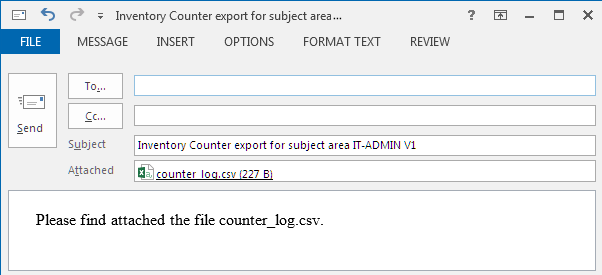
To count items of type
| > | Right-click one or more type entries in the subject area navigation tree and then select Count items of Type from the context menu. |
The query result displays in the Editor frame:
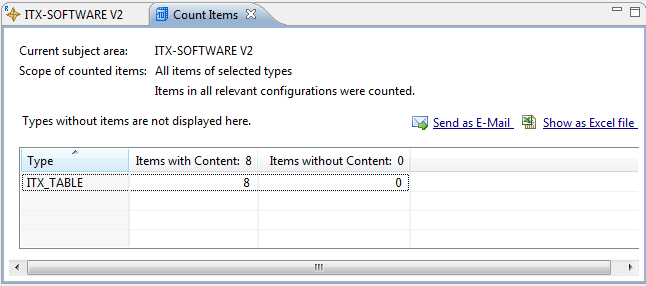
| > | Right-click one or more namespace entries in the subject area navigation tree and then select Count items in Namespace from the context menu. |
The query result displays in the Editor frame:
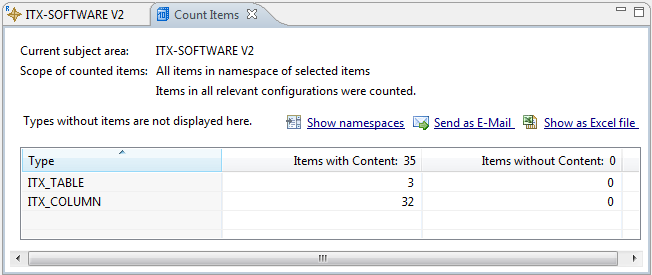
You can click the Show namespaces hyperlink to list the namespace items for which the items were counted in a new tab of the navigation frame: