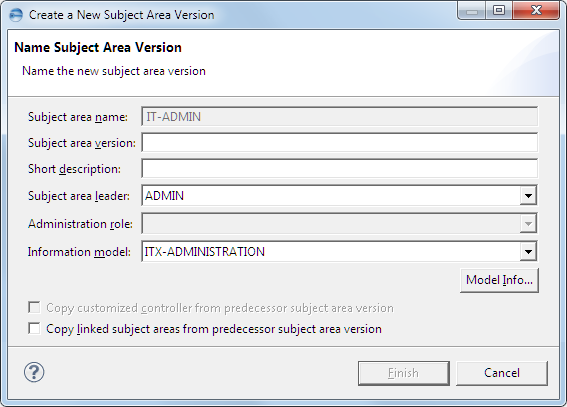Creating New Versions of Subject Areas
To create a new version of a subject area
Subject area versioning is available only for hierarchic subject areas.
- In the navigation tree, select the subject area version from which you want to create a new version and then Subject Area
 New Version from the main menu.
New Version from the main menu. - Enter a version name and a description for the new version.
- Change the subject area leader, if required.
- The Subject area leader drop-down list is preset to the current user.
- If the current user has a role that grants permission to create subject areas, the Administration role drop-down list is preset to that role.
- Subject areas with assigned access controller or set handler only. Select Copy customized controller from predecessor subject area version to copy the access controller and set handler class assignments from the preceding subject area.
- Select Copy linked subject areas from predecessor subject area version to link the subject areas that are linked to the preceding subject area also to the new version.
- Click Finish to create the new version.
Or
Right-click the version and then select New Version from the context menu.
The Name Subject Area Version dialog box is displayed.