Finding Locked Subject Areas
Investigating locked subject areas
- In the navigation tree for Subject Area Administration, right-click the database node and then select Find Locked Subject Areas from the context menu.
Or
Select the node and then Subject Area Find Locked Subject Areas from the main menu.
Find Locked Subject Areas from the main menu.
The Locked Subject Areas dialog box is displayed.
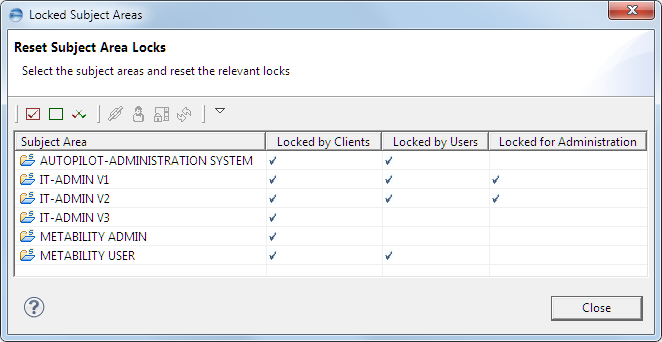
The dialog lists the subject areas that have one of the following locks set.
- Locked by Clients: Set when a subject area is opened in a client. The client creates an object for the subject area in its memory, which remains in the memory for reuse if the subject area is closed (that is, the lock also remains).
- Locked by Users: Set when a user has the subject area open. It consists of multiple use counters, a separate counter for each user. You cannot suspend the subject area while the lock is set.
- Locked for Administration: Set when a subject area is open in Subject Area Administration to make sure the administration is performed exclusively. You cannot administer the subject area in another client while the lock is set.
- The Reset Lock icons in the dialog enable you to unlock a selected subject area. However, the function works only for subject areas for which no kernel lock has been set (that is, AutoPilot 3.71 or earlier).
- All locks are released when you close the client that has the locks.
This lock is a use counter, keeping a count of clients that have the subject area in memory. You cannot rename the subject area while the lock is set.
