Listing and Terminating Server Sessions
Displaying a list of server sessions
- In the Administration tree, right-click the server connection for which you want to list the sessions and then select List Server Sessions from the context menu.
Or
Select Server List Server Sessions from the main menu.
List Server Sessions from the main menu.
The list of current sessions displays in the Editor frame:
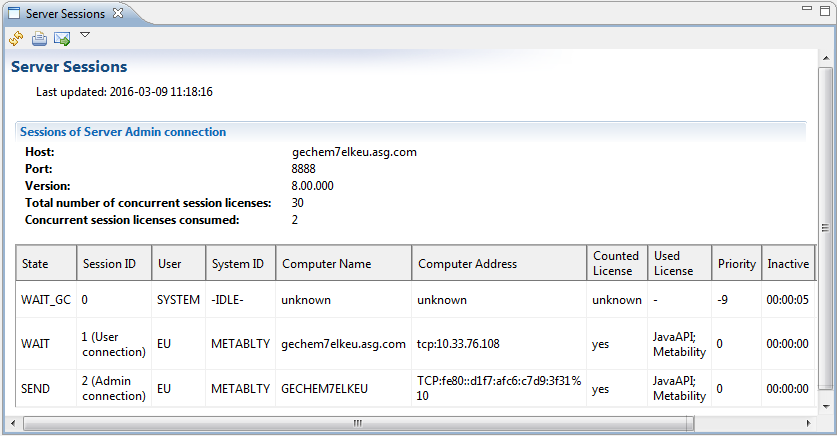
The State column lists these possible session states:
| State | Description |
|---|---|
|
BOUND |
The RPC service instance is being bound by a client. |
|
DISCO |
The server is processing a session disconnect event (sent by the network). |
|
DONE |
The server finished processing a client request and is releasing internal resources. |
|
EXEC |
The RPC service instance is receiving a request. |
|
HOLD_AUTH |
The server is waiting for the completion of an LDAP request (for example, checking a user password). |
|
HOLD_DBA |
The server is processing a client request and is waiting for the completion of a database update operation. |
|
HOLD_DBAB |
The server is processing a client request and is waiting for exclusive (update) or non-exclusive (read) access to link or scope indexes. |
|
HOLD_DBAC |
The server is processing a client request and is waiting for exclusive access to the free space management system of a database. |
|
HOLD_DBAN |
The server is processing a client request and is waiting for exclusive (update) or non-exclusive (read) access to item name indexes. |
|
HOLD_DBAS |
The server is processing a database mount, unmount, create, or online backup request and is waiting for exclusive access to the database(s). |
|
HOLD_DBAX |
The server is processing a client request and is waiting for exclusive access to all databases. |
|
HOLD_DISC |
A session disconnect request is being processed. |
|
HOLD_LCK |
The server is processing a client request and is waiting for the acquisition of an exclusive (update) or non-exclusive (read) lock for an item. The lock acquisition depends on the release of locks hold by other sessions. |
|
HOLD_RCV |
The server is waiting for additional data from the client. |
|
HOLD_RPC |
The client has sent a request to an RPC service and is waiting for the response. |
|
HOLD_SND |
The server is waiting for the TCP send queue to clear up to send additional data to the client. |
|
HOLD_TMR |
The processing of a client request is delayed by a certain amount of time in the server (for example, if the user entered an invalid password). |
|
HOLD_TX |
The server is processing a transaction-related client request and is waiting for exclusive access to the transaction management object of the corresponding database. |
|
HOLD_UNDO |
The processing of a client item update request is waiting for the availability of an undo object. |
|
HOLD_UZ |
The processing of a new client request is waiting for the availability of a worker thread. |
|
KEEPALIVE |
The RPC service instance has been unbound but is still kept alive for some time for fast reuse. |
|
PLOADED |
An RPC service instance has been preloaded (that is, it is not bound by a client). |
|
READY |
The RPC service instance is waiting for a request from the client to which it is bound. |
|
RECV |
Client request data are being received by the server. |
|
RESULT |
The RPC service instance is sending a response. |
|
RPC_DISCO |
The server is releasing internal resources after the termination of a client session. |
|
SEND |
Request response data are being sent to the client. |
|
SHUTDOWN |
The server shutdown is in progress. |
|
SPAWNED |
A new RPC service instance is being spawned. |
|
TERM |
The RPC service instance is being shut down. |
|
WAIT |
The client session is idle; the server is waiting for a client request. |
|
WAIT_GC |
The internal system task is idle (that is, pseudo session 0). |
|
WAIT_RPC |
A bound RPC service instance is idle and waiting for a client request. |
|
WORKING |
The RPC service instance is processing a request. |
For information about the types of requests listed in the Current Request column, see Obtaining Statistics.
- Open the list of sessions.
- In the Cancel Session column, click the Cancel Session icon
 for the session that you want to terminate.
for the session that you want to terminate.
The selected session is terminated immediately.
