Query Type Icons
Query results reside on report views in tabbed pages in the Editor frame. When the views are located in the background (that is, only their tabs are visible), the icons on the tabs can give you a clue to the view’s content and help you to find a particular report.
In addition, the following icons are used:
| • | In the Query menu and in the context menus for subject areas, item types, and items |
| • | In the drop-down menu that opens when you click the Show List button in the Editor frame: |
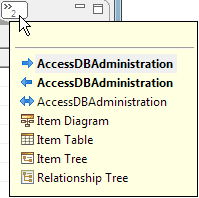
The table lists the icons that are available in the views.
| Query Type | |
|---|---|
|
|
Advanced Query |
|
|
Compare Item Versions |
|
|
Compare Items |
|
|
Compare Query Results |
|
|
Compare Subject Areas |
|
|
Compare with Transaction |
|
|
Context |
|
|
Inventory |
|
|
Item Versions |

|
Naming Path |
|
|
Path Query |
|
|
References |
|
|
References + Usages |
|
|
Search for Items |
|
|
Search for Items in List |
|
|
Usages |















