Using the Outline View
You can view and change the properties of a query result by opening the Outline view (by selecting Window Show View
Show View Outline from the main menu). The available properties depend on the query type and the result view. For example, the Outline view provides these properties for the result of a Path query displayed in an item table:
Outline from the main menu). The available properties depend on the query type and the result view. For example, the Outline view provides these properties for the result of a Path query displayed in an item table:
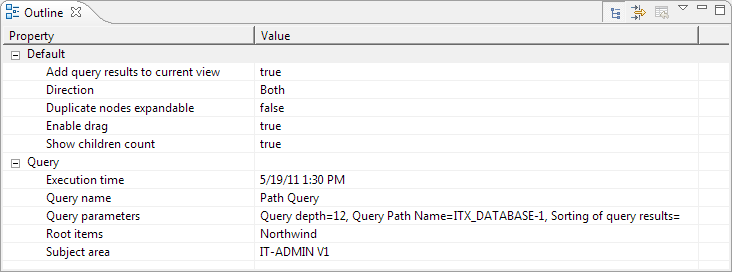
You can modify the appearance of a query result using the properties under the Default node. Any changes become effective immediately. The properties under the Query node describe the query and cannot be changed.
Diagram Properties
These properties apply to diagrams:
| Property | Function | Value Range |
|---|---|---|
|
Add query results to current view |
Specifies whether the result of queries starting from this view should be added to the current view or displayed in a new one. |
true|false |
|
Align on grid |
Specifies whether graphical shapes should be aligned on the grid. |
true|false |
|
Anti aliasing |
Specifies whether anti-aliasing should be done on graphical shapes. |
true|false |
|
Current size |
Specifies the overall diagram size (in pixels). |
[<integer>,<integer>] |
|
Enable Drag |
Specifies whether items can be dragged from this view to other item views. You cannot completely disable drag-and-drop in diagrams because it is used to arrange items. |
true|false |
|
Enable Drop |
Specifies whether items from other item views can be dropped at this view. |
true|false |
|
Frame size |
Specifies a margin (in pixels) between the graphic shapes and the four diagram edges. |
[<integer>,<integer>] |
|
Grid offset |
Specifies the starting point of the grid (in pixels). |
[<integer>,<integer>] |
|
Grid size |
Specifies the grid size (that is, vertical and horizontal distances between grid lines in pixels). |
[<integer>,<integer>] |
|
Grid visible |
Specifies whether the grid is displayed in the diagram. |
true|false |
|
Layout source item shapes on |
In Tree and Hierarchy layouts, specifies the location of the source item shapes. |
Top|Bottom|Left|Right |
|
Layout type |
Specifies how graphical shapes are arranged. To know more, see Using Layout Options. |
Tree|Hierarchy|Net |
|
Maximum size |
Specifies the maximum size of the diagram (in pixels). |
[<integer>,<integer>] |
|
Paint edges on top |
Specifies whether edges or shapes will be on top when they occupy the same space. |
true|false |
|
Perform a re-layout after running a query |
Refreshes the diagram when query results are added to current view. |
true|false |
|
Print grid visible |
Specifies whether the print grid is displayed in the diagram. |
true|false |
|
Rectilinear line style |
Switches the line type in the diagram between rectilinear and angular line shape. |
true|false |
|
Zoom |
Specifies the zoom factor used in the diagram display (100.0 is normal size). |
<decimal> |
Relationship Tree and Item Table Properties
These properties apply to relationship trees and item tables:
| Property | Function | Value Range |
|---|---|---|
|
Add query results to current view |
Specifies whether the result of queries starting from this view will be added to the current view or displayed in a new one. |
true|false |
|
Direction |
Specifies whether node expansion displays forward references, backward references, or both. |
Both|Forward|Backward |
|
Duplicate nodes expandable |
Specifies whether nodes that are listed multiple times in a query result can be expanded every time they occur or only on the first occurrence. |
true|false |
|
Enable Drag |
Specifies whether items can be dragged from this view to other item views. Since the view displays a set of related items, you cannot drop other items here. |
true|false |
|
Show children count |
Specifies whether the number of subnodes of the top-level node should be displayed. |
true|false |
Table Properties
These properties apply to tables:
| Property | Function | Value Range |
|---|---|---|
|
Enable Drag |
Specifies whether items can be dragged from this view to other item views. |
true|false |
|
Enable Drop |
Specifies whether items from other item views can be dropped at this view. |
true|false |
