Administering Workflows
This section describes how to administer workflows. By default, there are these categories of workflows:
- Approval workflows, which define the processes for approving item changes
- Review workflows, which define the processes for reviewing specific items
The Web applications ship with these standard workflows:
Workflow of Category Approve
Defines a workflow for approving the changes made on the data protection relevant documents.
This workflow applies to items of these types:
- Privacy Impact Assessment
- Privacy Security Measure
- Privacy Policy
- PI Structure
Defines a workflow for Personal Information with PI Controller and PI Protection Officer as default approvers.
This workflow applies to Personal Information item type.
Defines a workflow for items in work in progress state with Technical Data Steward as approvers.
You can select one or more actions to be performed among these options:
- Execute EPL
- Execute Stitching
- Execute Data Lineage Comparison
- Take Snapshot
All Work In Progress items of related types go into Production (such as, no filter for conditional approve).
Defines a workflow with two groups of approvers.
You can assign users to an approver group by selecting a role for the group. The users who are assigned to that role will be members of the pertinent approver group.
In a governed context that uses this workflow, changes must be approved by one user of each group to take effect.
Default. Defines a workflow that enables stewards to approve item changes.
In a governed context that uses this workflow, changes can be approved by any user who is a steward of that context.
This workflow is assigned automatically to all governed contexts.
Defines a workflow that enables stewards to vote on the approval of item changes.
In a governed context that uses this workflow, changes are approved only if the specified number of users have voted accordingly.
Defines a workflow that enables stewards to vote on the approval of item changes.
In a governed context that uses this workflow, changes are approved only if the specified percentage of users have voted accordingly.
Workflow of Category Review
Default. Defines a workflow that enables stewards to review issues.
In a governed context that uses this workflow, submitted issues can be reviewed by any user who is a steward of that context.
This workflow is assigned automatically to all high-level metadata items.
For information on how to assign the workflows to governed contexts, see the pertinent sections in Administering Glossaries and Contexts and Administering Data Contexts , respectively.
Exclude Author of a Business Item from Approval Process
The users who have contributed to the content of the business item are regarded as the authors of a business item. You can exclude an author of a business item from its approval process using the “Exclude Author from Approval” option in Workflow Templates. When you enable this option in a workflow and assign it for a business item, the author of the business item is added to a blacklist and cannot participate in the approval process for that item, except when the author is a facilitator. If the author holds a facilitator role, then this option is overridden. The author with facilitator role can participate in the approval process irrespective of the "Exclude Author from Approval" option status. To enable or disable this option, see Enabling Exclude Author from Approval.
Enabling Exclude Author from Approval
- Click Workflow Templates in Stewardship & Workflow Management pathway. The Workflow Templates window is displayed with the list of available workflows.
-
Double-click the required workflow to open it.
Or
Right-click the required workflow and select Open Process Configuration.
The selected workflow is opened in a separate tab.
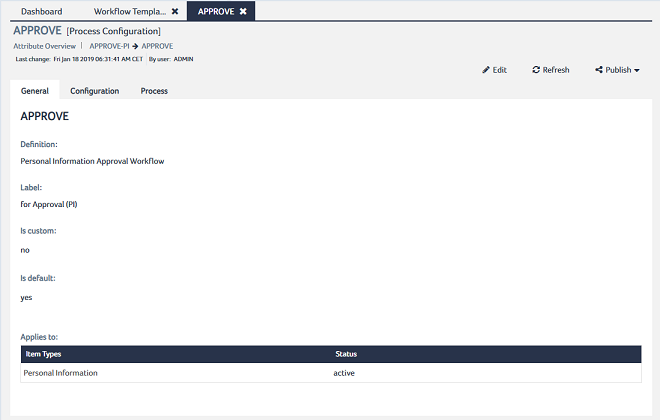
- Click Edit and select the Configuration tab. The Configuration tab of the selected workflow template is displayed in edit mode.
- Select the Exclude Author from Approval option.
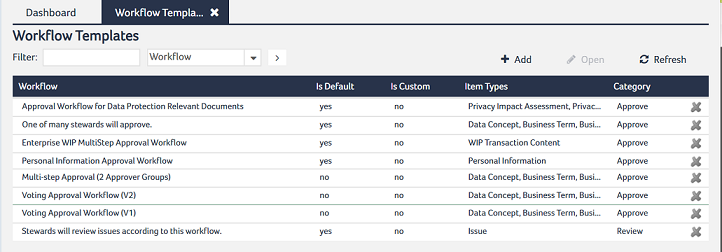
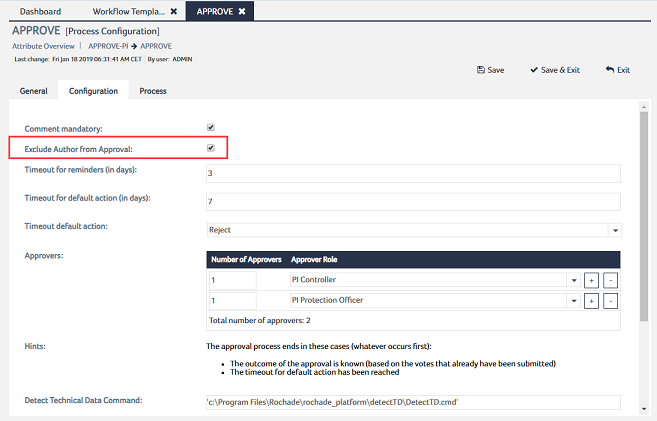
This option excludes an author from the approval process of a business item except when the author is a facilitator.
