Switching to the Work in Progress Context
To switch to the Work in Progress context
- In the Version Management pathway, right click the Work in Progress entry.
- Click Open WIP Context.
Enterprise Data Intelligence Browser displays the Open WIP Context menu.
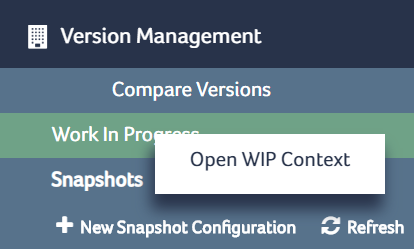
The WIP Transaction context information is displayed.
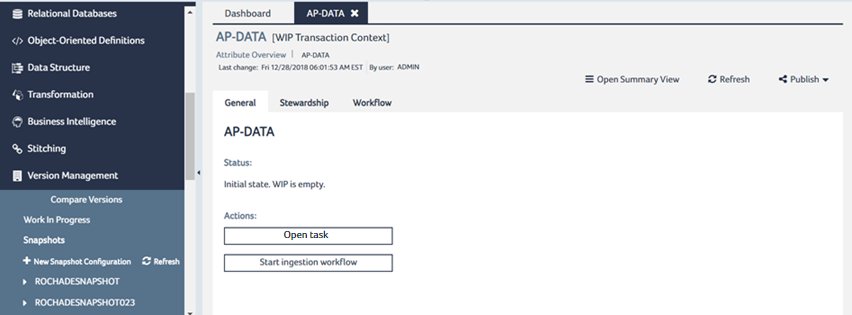
In Work in Progress context, under Actions, you can click the Open task button to open the Work in Progress Ingestion and review, reject, or approve the Work in Progress items if you are one of the approvers. You can also restart the ingestion workflow.
