Generating Impact Statistics Report
The Compare Version result list context menu has a Compare option, with which you can generate the upstream and downstream impact statistics report. When you use this Compare option, the detailed data lineage query is executed and the summary of number of objects that are impacted upstream and downstream are calculated and displayed in the user interface.
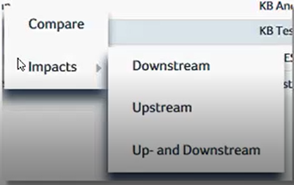
- Downstream – Displays the summary of number of objects that are impacted downstream. The Forward Data Lineage query is executed to capture the downstream impact.
- Upstream – Displays the summary of number of objects that are impacted upstream. The Backward Data Lineage query is executed to capture the upstream impact.
- Up-&Downstream – Displays the summary of number of objects that are impacted both upstream and downstream. The End to End Data Lineage query is executed to capture both the upstream and downstream impacts.
The upstream and downstream impacts are available only for those items that have permissions to execute the Data Lineage. For the items that have the status Different, the impact statistics are calculated for both the Work in Progress and production workspaces. The impact statistics report is displayed in a separate tab.
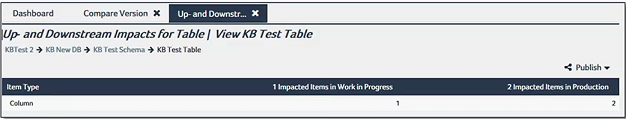
You can publish the impact statistics as a report on a new window using the Publish option.
