Using Ticker Portlets
Ticker portlets display information about the workflows underlying your data. They show the open tasks waiting for you and list key figures about the workflow-related data.
To configure a ticker portlet
- Click the Configure button below the title bar of the ticker portlet:
- Click OK to save your changes and close the dialog.
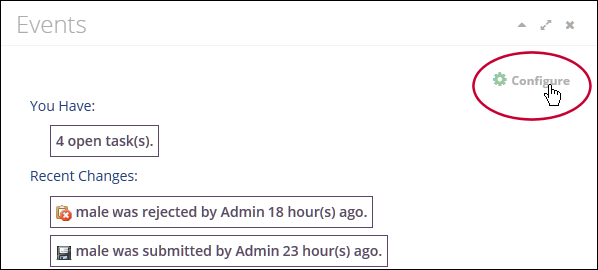
The Configure Event Ticker dialog opens:
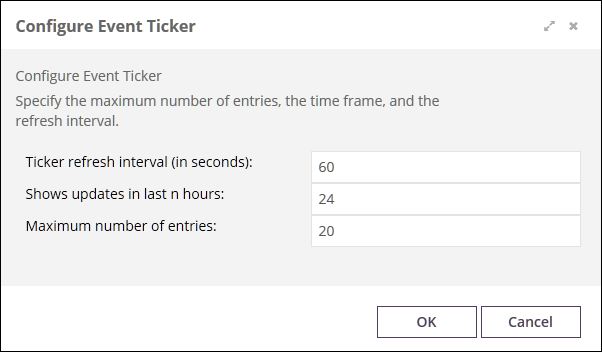
The dialog provides these settings:
| Setting | Description |
|---|---|
|
Ticker refresh interval (in seconds) |
Specifies the number of seconds after which the content of the Events portlet is updated. |
|
Shows updates in last n hours |
Specifies the time frame for which events should be displayed in the Events portlet. |
|
Maximum number of entries |
Specifies the maximum number of entries to be displayed in the Events portlet. |
