Create an Event Monitor that uses Date-Sensitive Attributes
Event definitions, if enabled, are sent to the assigned agent when the scheduler connects to the agent. At that point, the agent starts monitoring or continues to monitor for events related to the criteria in the definition until the definition is disabled or the agent is shutdown. If the definition is modified, it is resent to the agent and used in subsequent evaluations.
There are times that what is being monitored is affected by date. For example, a directory monitor may need to watch for files for a specific date where date is part of the file name. Or the directory monitor may need to monitor a directory where date is part of the directory name. In these cases, the event definition will need to be defined with tokens that can be resolved to dates and the event definition will need to be resent to the agent daily so the tokens can be re-resolved.
Monitoring for Date Sensitive File Names
The following screen shows a directory monitor definition that is looking for files that match a "Ayyyymmdd*.txt" file mask. Since a token is being used [SYSTEM.DATE.yyyymmdd}, the source path will be reevaluated when the definition is sent to the agent and substituted with the current system date in the specified format.

|
In order for the definition to be sent down daily, the restart period is set to DAILY.
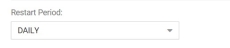
|
Viewing Events
To see the events that have occurred, select the OPERATIONS tab and then click on System Reports / Events and refresh the list if necessary.
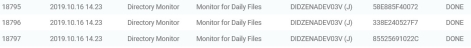
|
Selecting any of the events will display event properties and attributes including the name of the specific file that caused the event to occur.

|
