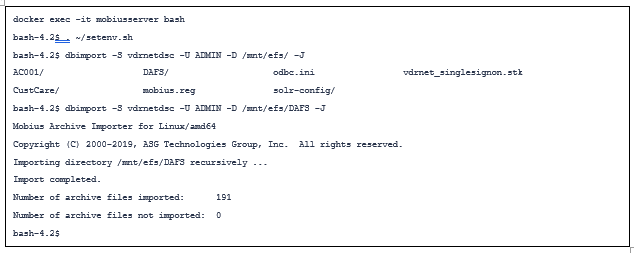Administering Mobius Server
To create new archived content for use in this installation
Mobius View Capture targets can be setup, optionally, with one or more Archiving Policies.
Mobius Server Administration using Remote CLI Utilities (Recommended)
A set of remote command line utilities (acreate, etc.) are provided for Docker installations, at functional parity with non-Docker CLI tools. See Administering Mobius using Remote CLI utilities.
Alternate approach to Mobius Server Administration using Docker Shell Commands
Export content from an existing Mobius deployment and import this content and metadata for use in this installation:
- For existing Metadata: export metadata (Recipients, Policies, Reports, Topics) from the existing deployment using vdrdbxml to export content. For more information, see Updating a Database with XML File Data.
-
To copy both xml or DAFs into the container’s volume, execute the following command:
docker cp <path to directory or file> mobiusserver:/mnt/efs/
Example: the following command will copy “file.xml” to /mnt/efs/ directory in the container.
docker cp c:/tools/file.xml mobiusserver:/mnt/efs/
-
To use acreate, dbimport or vdrdbxml utilities, a) connect to the docker container, and b) setup the environment as follows.
-
First, connect to docker container by entering the following command:
docker exec -it mobiusserver bash
bash-4.2$ is returned.
You are within the container and right mouse click will paste clipboard text/ commands. - Enter ”. ~/setenv.sh” (after bash-4.2$) to setup the environment as shown here.
-
Use vdrdbxml to Import meta-data
Then use the following command to import xml files (change “file.xml” to the appropriate file name)
vdrdbxml -DSL vdrnetdsc -f /mnt/efs/file.xml -u ADMIN
Use dbimport to import DAF files
Enter the following command to import DAF files (without metadata/topics)
dbimport -S vdrnetdsc -U ADMIN -D /mnt/efs/ -J
For more information regarding dbimport, see Importing Data.