Prerequisites
A valid Mobius View trial or production license key is required to use Mobius Local User (Non-Production) Edition.
Minimum PC Requirements
- CPUs: 4
- Installed RAM: 16 GB
- Storage: 50 GB
- System Type: 64 bit operating system, x64-based processor
- Access to internet
Docker for Desktop Installation
Install Docker for Desktop (for Windows 10 or MacOS), see https://www.docker.com/products/docker-desktop.
- Highest version tested with: 2.3.0.3. Check by choosing “About Docker Desktop” from the Windows Taskbar or MacOS Menu.

Docker for Desktop Configuration
Docker for desktop can be installed either with Hyper-V or with WSL2 (Windows subsystem for Linux 2), depends on installed Windows update. Setup CPU and memory when docker for desktop is using Hyper-V. No special steps are required if docker for desktop is using WSL2.
For Docker desktop using Hyper-V, ensure that you have at least 2 CPUs and at least 6 GB of memory in Docker Settings, see below. While these are the minimums, in general, the more resources available the better your Mobius experience.
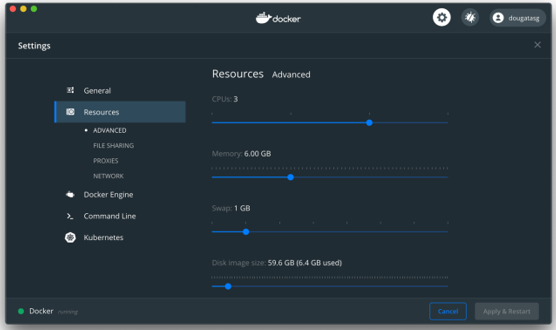
Download Mobius Installation Assets
For the purpose of this documentation, it is assumed you have downloaded the Mobius Local User (Non-Production) Edition zip file from ASG ACCESS and unzipped them into a common directory, for example, “C:\Users\<johndoe>\Downloads\mobius” (Windows) or “/Users/ <johndoe>/Downloads/mobius” (MacOS). This directory will be referenced as {mobius} in following documentation.
The contents of the {mobius} directory should include:
| mobius-docker-image.tar |
The Docker image for Mobius Server. |
| mobius-view-docker-image.tar | The Docker image for Mobius View. |
| .env |
The name of the environment properties file used with the Docker Compose file. |
| docker-compose.yml |
The Docker Compose file for Mobius. |
| README | Text file that contains a summary of the process for upgrading to the latest available Mobius build. |
| MobiusRemoteCLI directory | Remote CLI tools for Mobius Server. |
