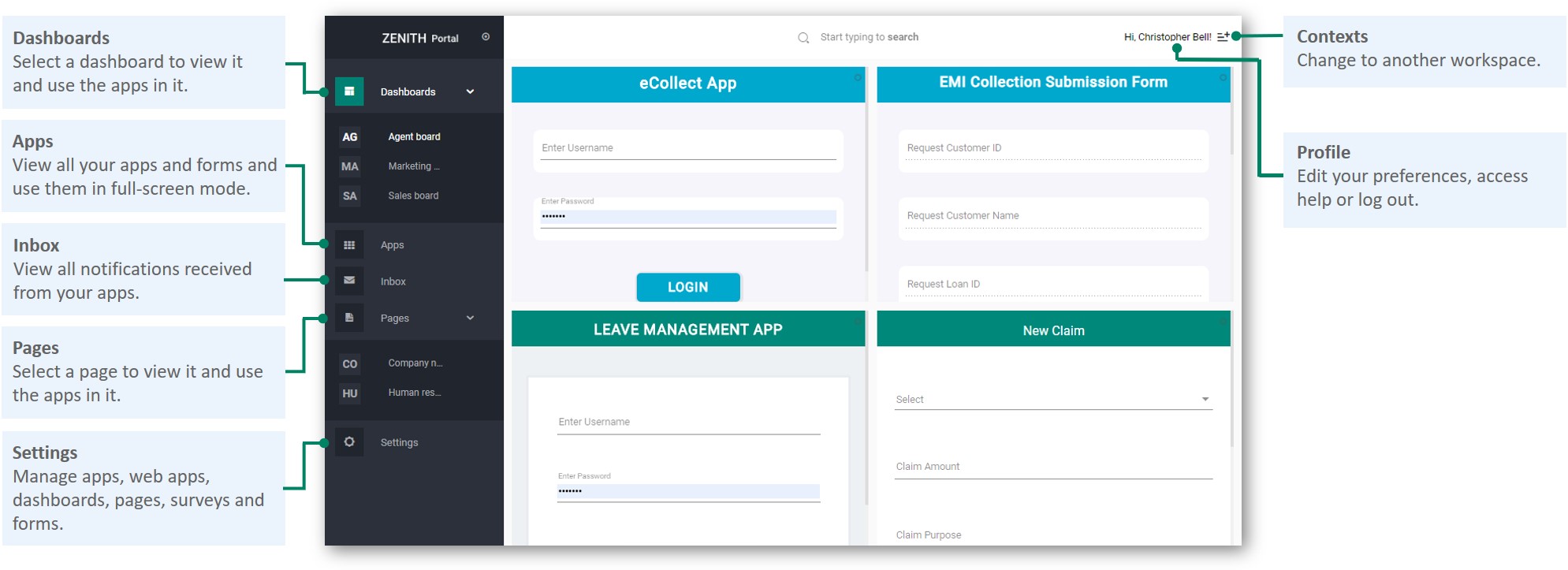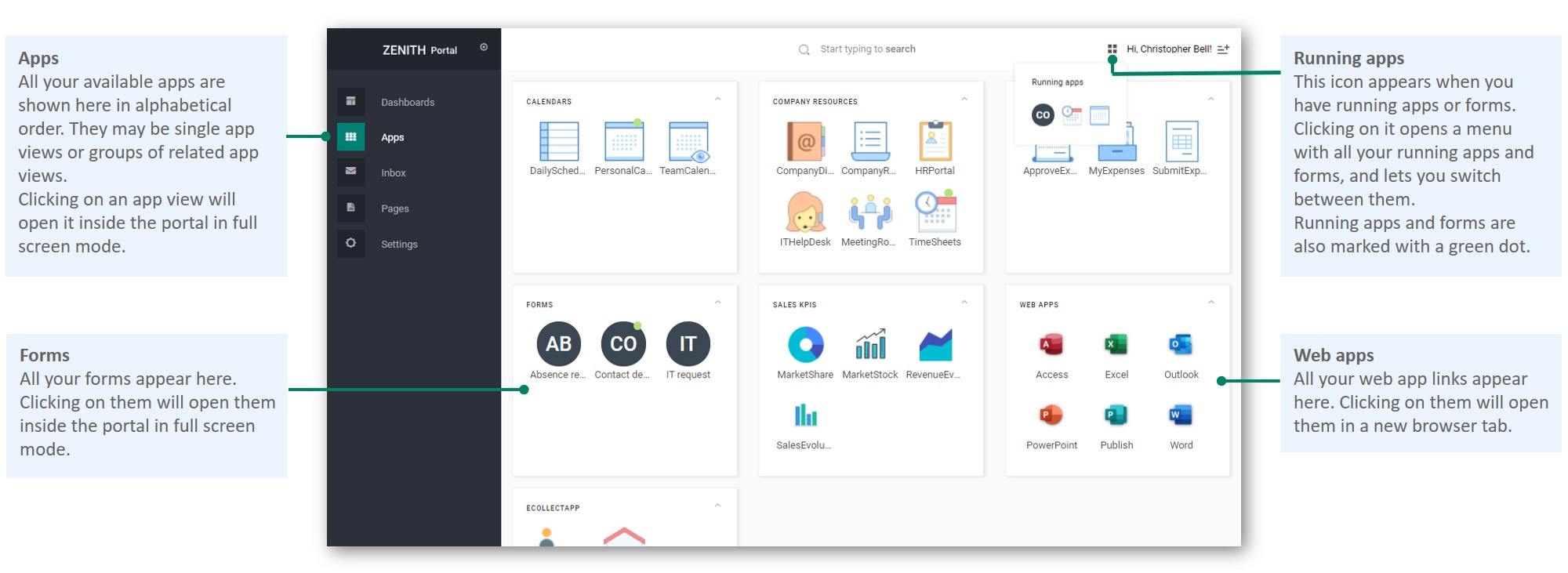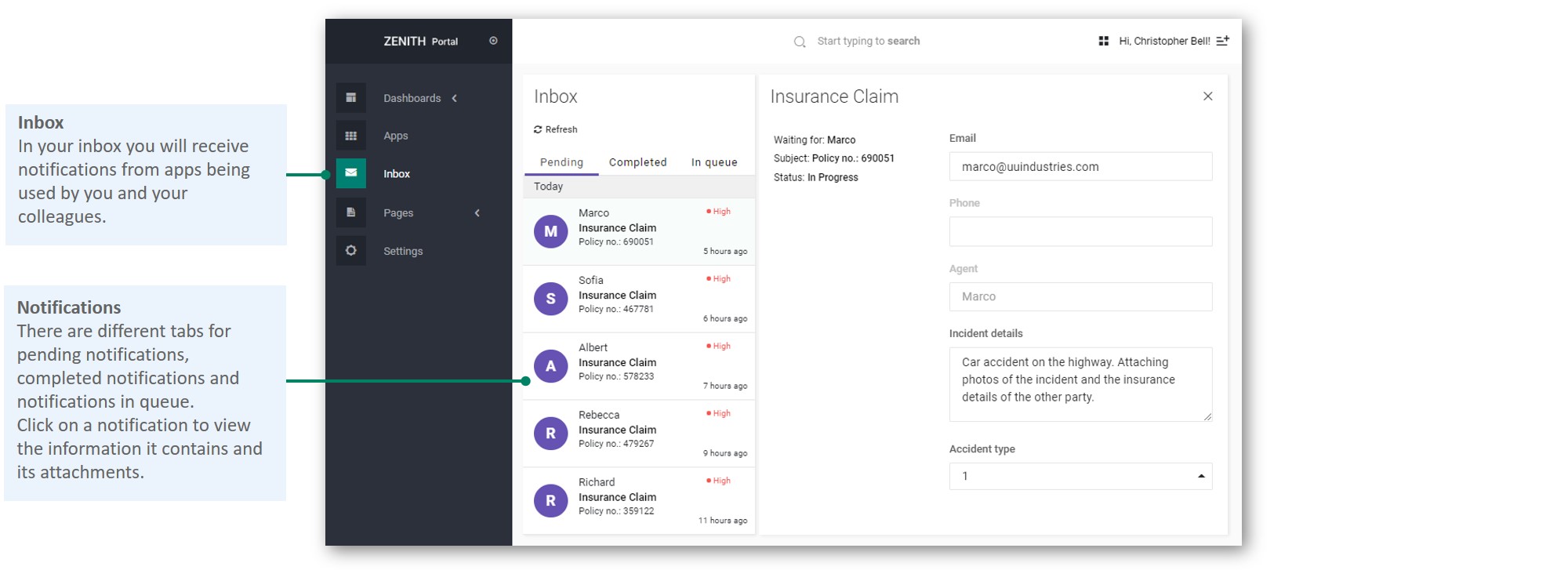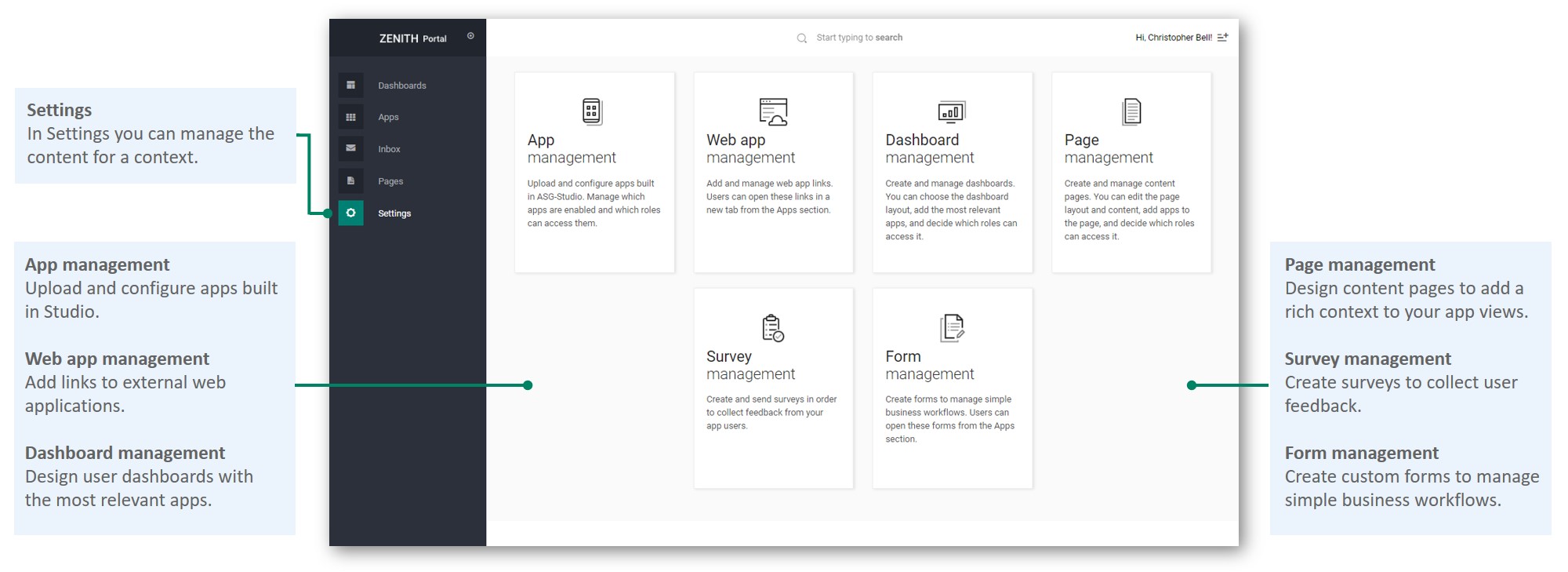Overview
Welcome to ASG-Zenith Portal, a virtual desktop where you can access all the resources that you need for your day-to-day tasks.
There are two versions of ASG-Zenith Portal:
- A web app that runs in Google Chrome and Microsoft Edge. The recommended minimum screen resolution is 1366 x 768.
- A mobile app available for iOS and Android mobile and tablet devices.
If you are an administrator, you will need to set up your portal by adding appsApps are designed in ASG-Studio and allow users to view information or perform specific tasks. and designing dashboardsA group of app views that gives users a visual overview of certain information. and pagesA web page within the portal where you can create static content and embed site links, videos and app views.. All of these first steps are explained in our Set up portal apps tutorial. Administration tasks such as these can only be performed by users with administrative rights and only in the ASG-Zenith Portal web app.
Take a tour