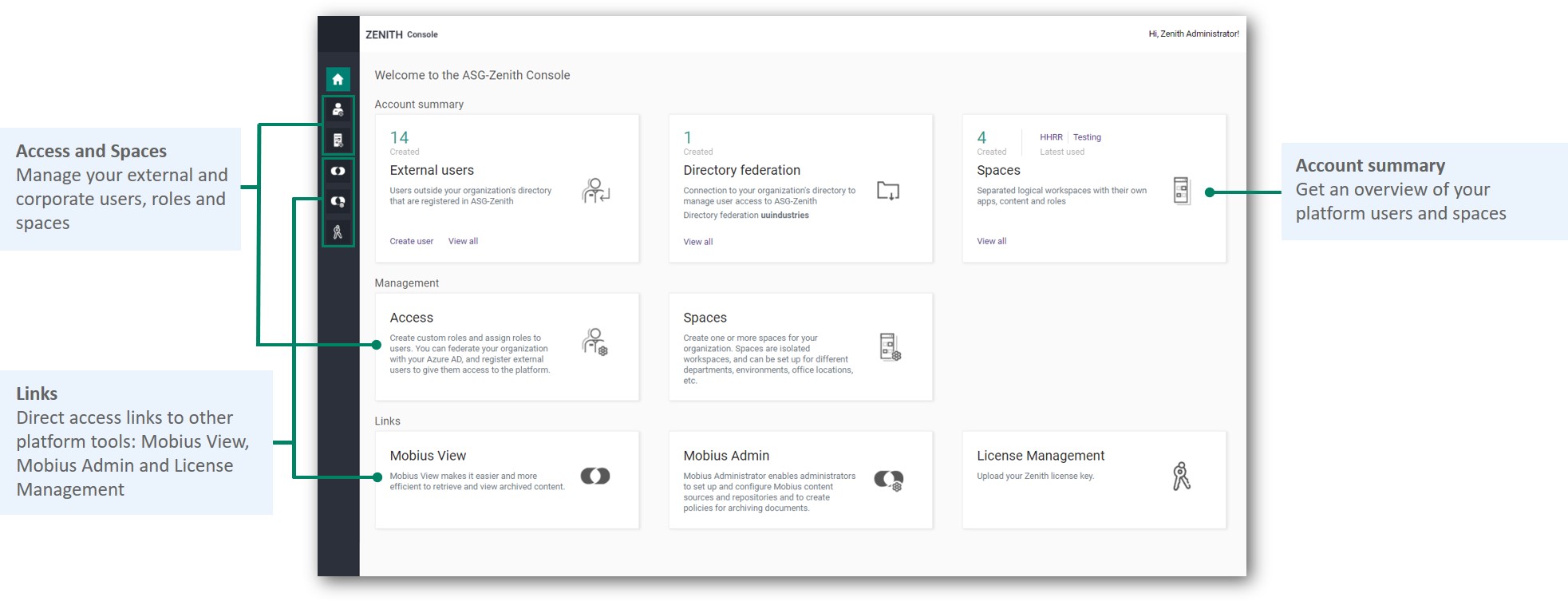ASG-Zenith Console
ASG-Zenith Console is an administration tool that allows you to manage your ASG-Zenith platform's spacesAn isolated workspace for a specific purpose (for example, an environment, brand, location, or department)., users and roles. It runs in Google Chrome and Microsoft Edge, with a recommended minimum screen resolution of 1366 x 768.
Access to ASG-Zenith Console varies depending on your type of environment:
- In on-premises deployments, enter the following URL on your web browser: https://domain/zenith/console/. If you are logging in to ASG-Zenith for the first time, use the following credentials (you will be prompted to change this password after the first login):
User name: admin
Password: ZenithAdmin!
- In SaaS deployments, you will receive your login URL and credentials by e-mail once ASG has created your organization in the platform.
Upon your first login to ASG-Zenith Console, you will see a setup wizard that will take you through the initial configuration steps: creating your first space and assigning an ASG-Zenith Portal built-in role to your user (optional). Follow the on-screen instructions.
When done, you will be redirected to the ASG-Zenith Console home page: