Add Manual Task
Manual Task is external to the process flow and requires user involvement to complete. A manual task does not provide an interface to the user. For example, a surveyor of an insurance company visits the site of incident to evaluate the damage to a vehicle in case of insurance claim intimation.
Perform the following steps::
- Navigate to the Process Model that you created.
- Select the Start Event or Task element that you already added to the process flow.
- From the context menu, select Task element and drop it next to the selected element.
- Select the Task element and click Type and then click Manual Task from the context menu.
- Select the manual task that you added and specify the following properties:
- Name: Enter a name for the task that you want to create.
- Description: Enter a brief description about the task.
- Click Save.
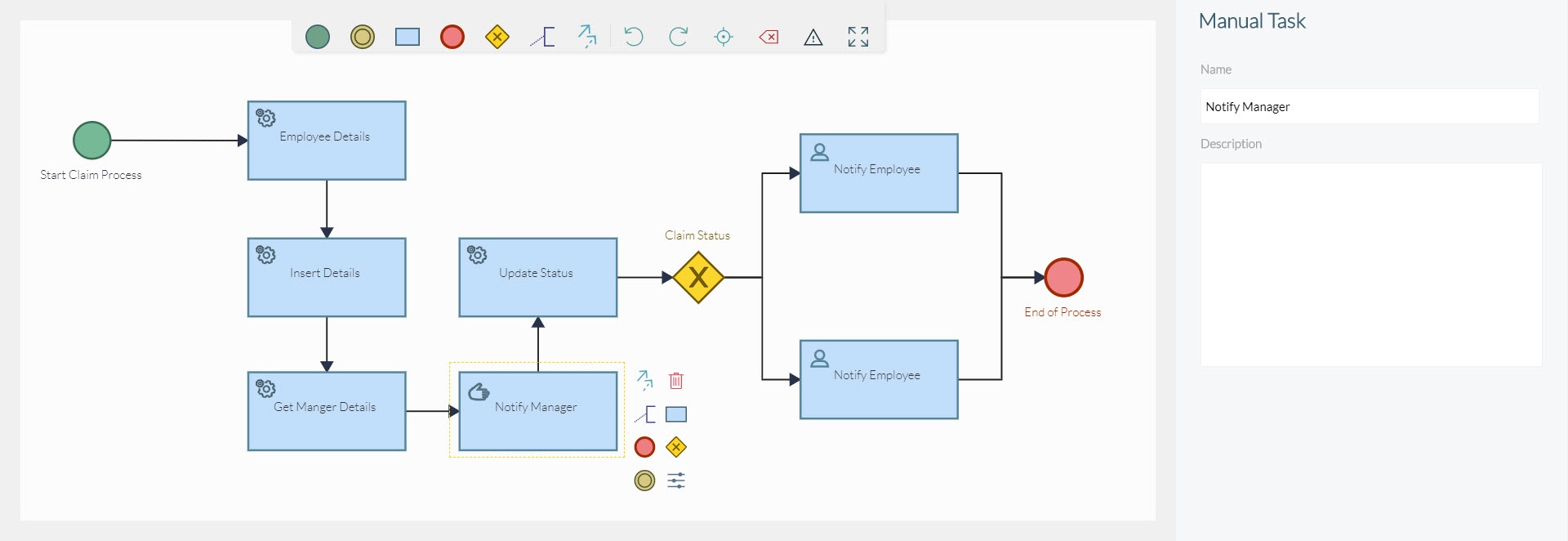
Manual Task is added to the process model.
