Create App Roles
App roles are permissions to a specific role pack within a deployable application. App roles allow you to develop and test the application on one server and deploy it to several other servers without having to redefine permissions on each server.
As you map the application roles to enterprise roles, the enterprise roles you define as per your organization requirements and the users that belong to each enterprise role are the foundation of access control.
Perform the following steps:
- Launch ASG-Studio.
- Open the project in which you want to add App Roles.
- Navigate to App Roles folder, click New and then click App Role from the context menu.
- Enter a name for the application role in the Name field. You must specify a unique name for each application role that you create.
- Click Save.
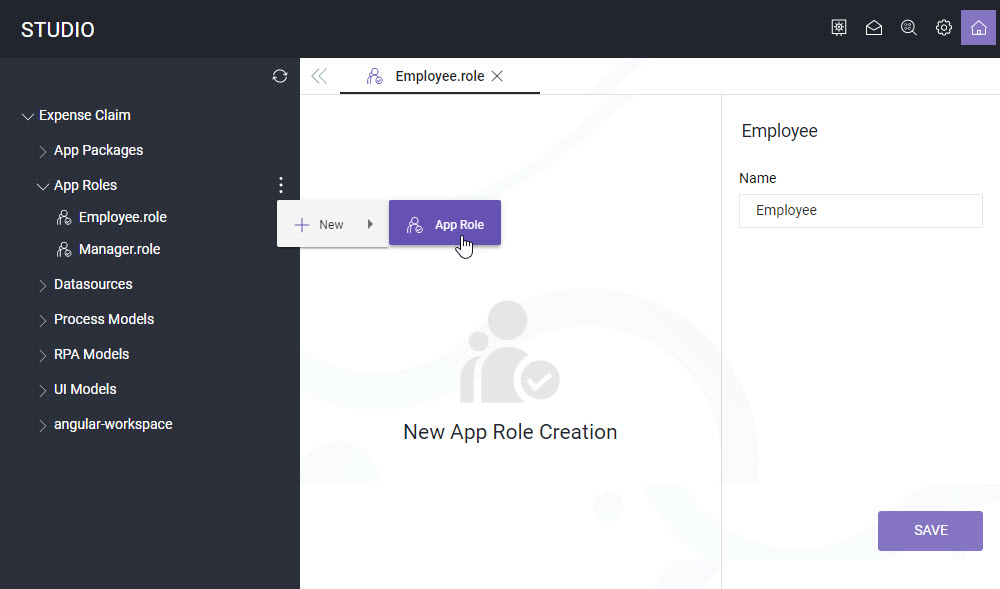
The app role name can contain only alphanumeric characters and space. The name can start only with a letter. The name cannot contain special characters. The maximum length of the name is limited to 30 characters.
