Export Project
After creating a project and designing your app with all the required resources, you can export the project so that you can import it into another ASG-Studio environment.
Perform the following steps:
- Launch ASG-Studio.
- Select the project that you want to export.
- Click the context menu, and click Export.
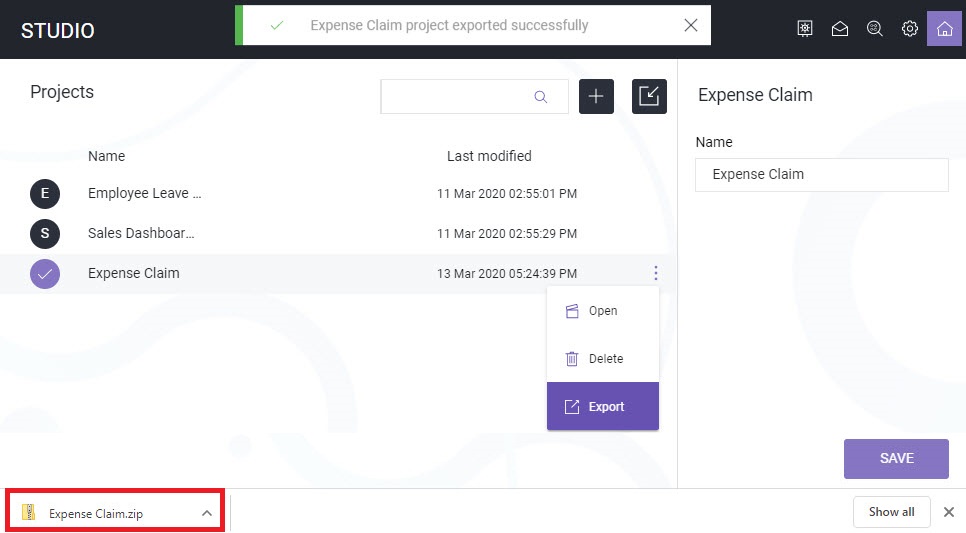
The project is exported as <project_name>.zip file and downloaded to your local computer.
Do not modify the file name after downloading. If you modify the file name, you must re-enter the settings of each resource in project such as UI model, Decision Model, Process Model, RPA model, Datasources, App Roles, Queues, and App Packages.
