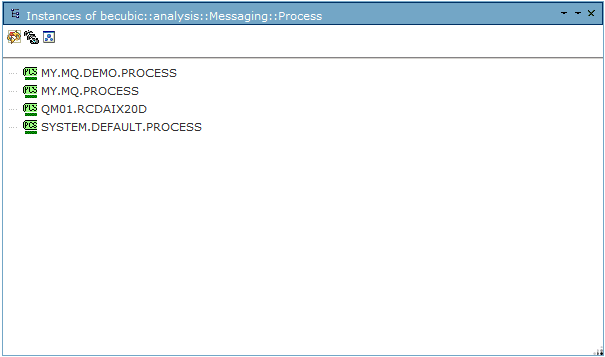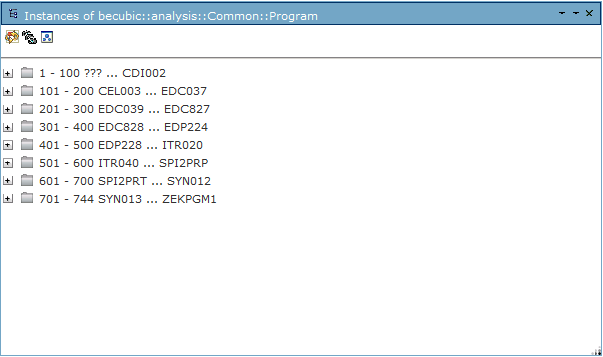Displaying Object Instances
To display the object instances of an object type
- Use the Type Browser to display a list that contains the object type name. See Using the Type Browser.
- Click the object type name.
The object instances of the selected type display in the right frame:
|
|
If more than 100 objects are returned in a result, the objects are sorted alphabetically and grouped by packets of 100. The names of the first and last objects in each packet are shown:
|
|
To display the contents of a packet
- Click the corresponding plus sign (+).
The object type that is selected in the Type Browser view will remain selected until you change the contents of the Type Browser text box or display the instances of another object type.