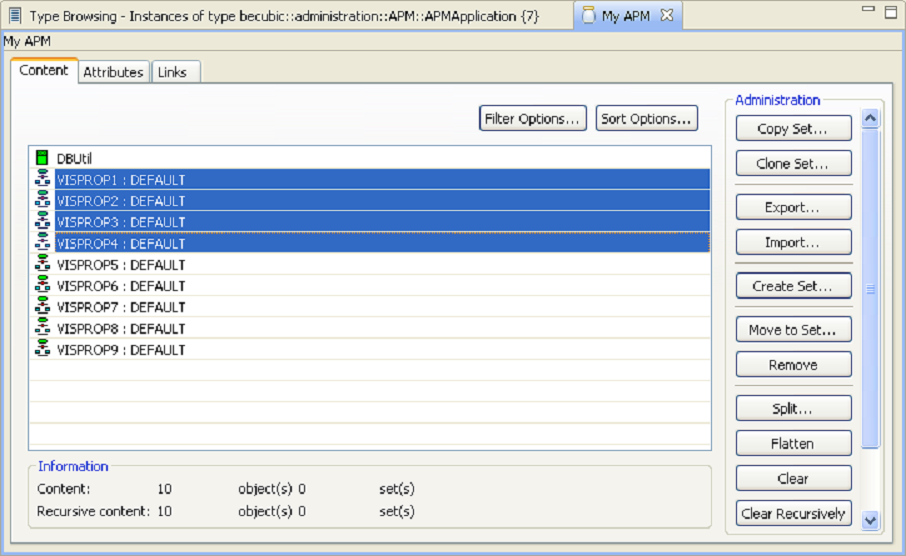Calculating Application Contents
Calculating the contents of an APM Application consists of running the contents query.
When you calculate APM Application contents, the APM Application Metrics are automatically calculated, so that you do not need to use the Calculate Application Metrics function after calculating APM Application contents.
To calculate the APM Application contents
- On the Contents tab of the APM Application Manager, click Calculate Application Contents and Metrics.
Or
Right-click the APMApplication object and select Application Portfolio Management Calculate Application Contents and Metrics in the shortcut menu.
Calculate Application Contents and Metrics in the shortcut menu.
Viewing the Result of Application Contents Calculation
An APMApplication object being a set, when the contents are calculated, the contents of the set are automatically updated and you can verify them in the Set Contents view.
To open the Set Contents view
- Select the APMApplication object whose contents you want to consult.
- Double-click it.
Or
Right-click and select View Contents on the shortcut menu. The APM Application contents opens on a new tab:
Set Contents view
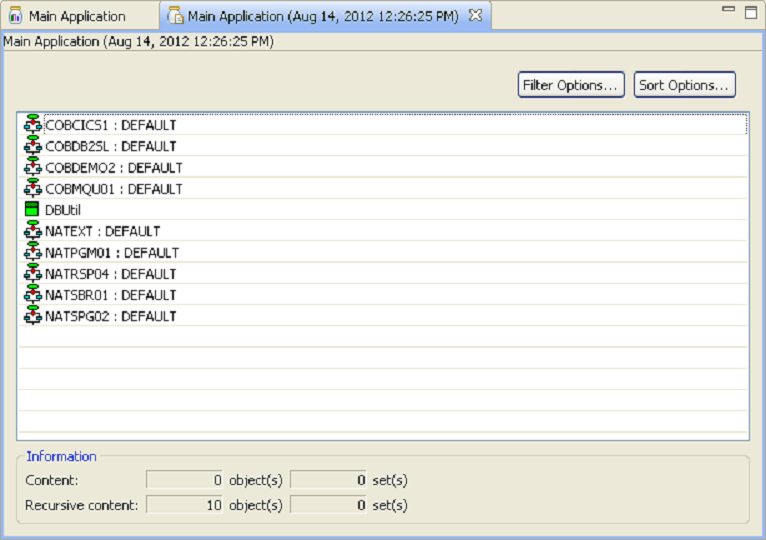
Manually Refining the APM Application Contents
You can manually add/remove objects to/from the APMApplication set to refine the APM Application contents.
To add objects to APM Application contents
- Select the objects that you want to add to the APM Application contents. You can make a multiple selection by using Shift+click or Ctrl+click.
- From the menu bar, select becubic
 Object
Object Tools
Tools Add to Set
Add to Set Choose a Set.
Choose a Set. - Click the name of the set that corresponds to your APM Application, and click OK.
Or
Right-click the selected objects, and choose Tools Add to Set
Add to Set Choose a Set on the shortcut menu.
Choose a Set on the shortcut menu.
The Add To Set dialog opens showing the list of all the available sets.
Add To Set dialog
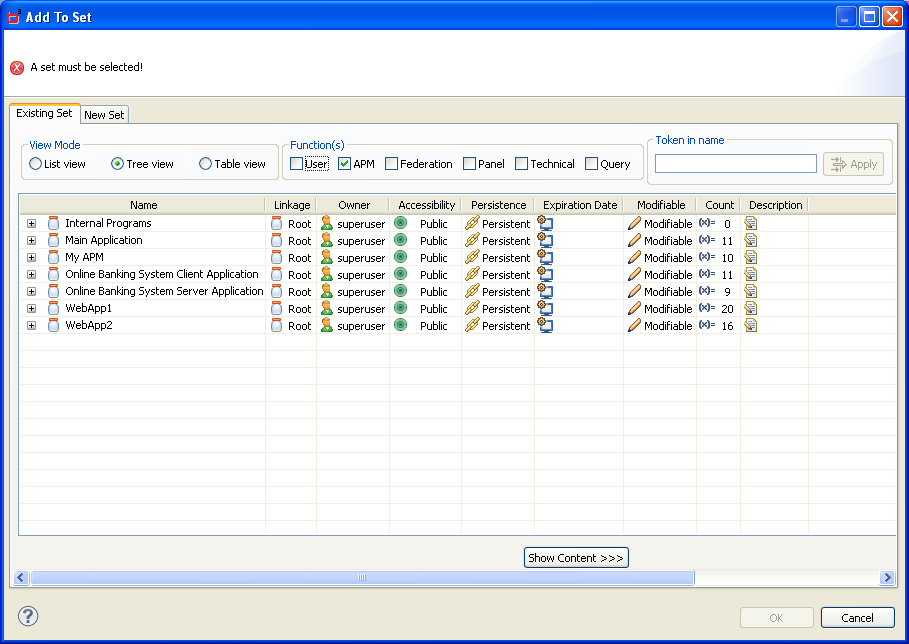
To remove objects from APM Application contents
- Select the APMApplication object from which you want to remove objects (that is, APM Application contents).
- Right-click and select Edit
 Edit Set on the shortcut menu.
Edit Set on the shortcut menu. - Select the objects to be removed in the contents list.
- Click Remove.
This opens the Set Editor:
Set Editor