Deleting a CAE Entry Point
This option enables you to delete an existing entry point.
When you request Model Wizard to create an entry point to update a becubic project, Model Wizard deletes the current entry point and recreates it. (For information about Model Wizard, see the ASG-becubic Installation and Implementation Guide.)
To delete a CAE entry point with CAE Manager
|
1.
|
In the left frame of the Connection Manager window, expand Entry Point Tools:
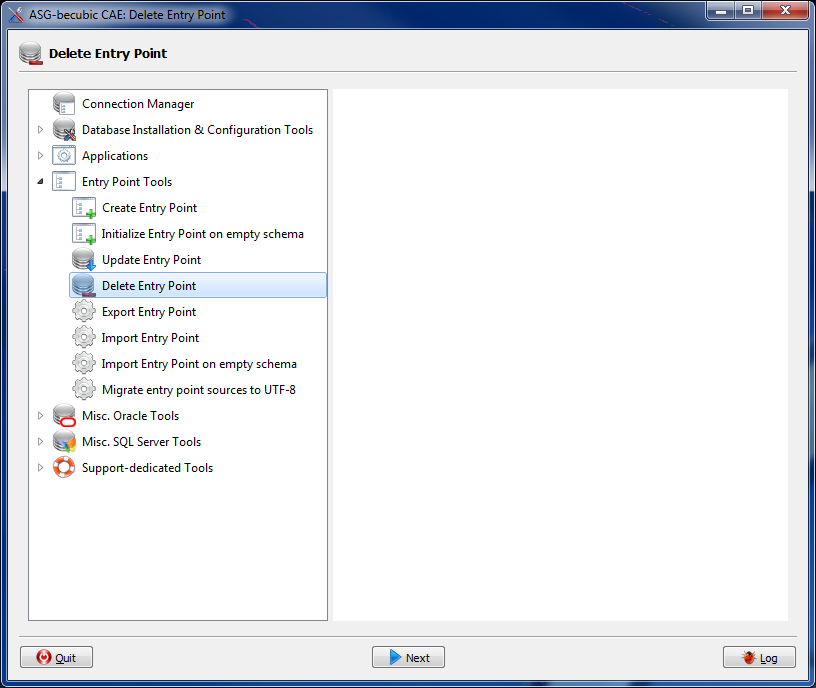
|
|
2.
|
Select Delete Entry Point and click Next. |
Or
Double-click Delete Entry Point.
|
3.
|
In the left frame of the Delete Entry Point window, expand, if necessary, the Server list and select a database server connection and the connection to the entry point you want to delete. |
|
4.
|
Optional. In the Database administrator account area, change the account password. |
If, when adding the database server connection, you saved the account password in
step 4. , the Account password field is deactivated.
|
5.
|
Optional. In the Entry point account area, change the account password. |
|
7.
|
Review the information on the Delete Entry Point warning window. ASG recommends that you take a backup of the entry point before deleting it. |
|
8.
|
Click Run to delete the entry point. |
