Exporting a CAE Entry Point
To export a CAE entry point
|
1.
|
In the left frame of the Connection Manager window, expand Entry Point Tools:
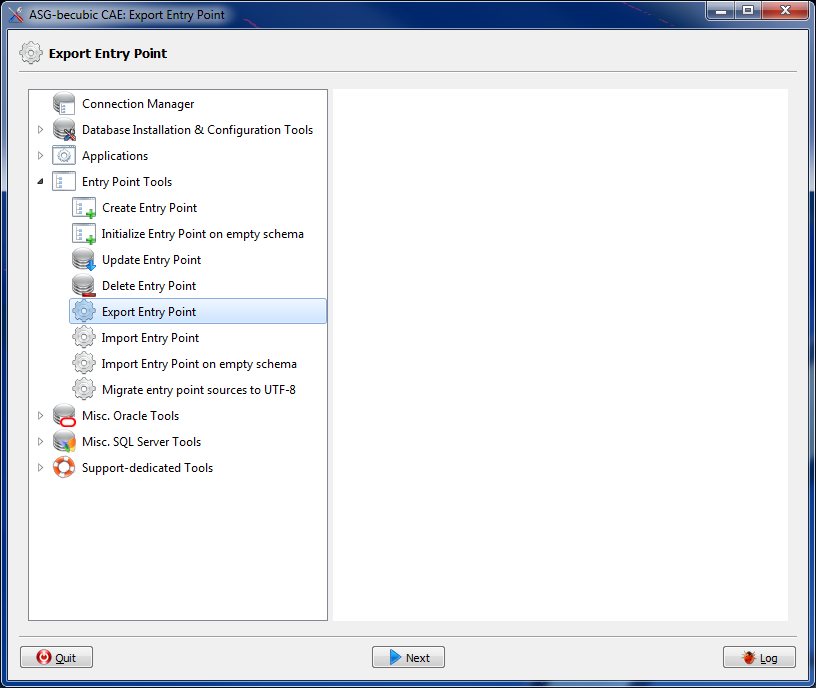
|
|
2.
|
Select Export Entry Point and click Next. |
Or
Double-click Export Entry Point.
|
3.
|
In the left frame of the Export Entry Point window, expand, if necessary, the Server list and select a database server connection and the connection to the entry point you want to export. |
|
4.
|
Optional. In the Database administrator account area, change the account password. |
If, when adding the database server connection, you have saved the account password in
step 4 , the Account password field is deactivated.
|
5.
|
Optional. In the Entry point account area, change the account password. |
|
6.
|
Click Next:
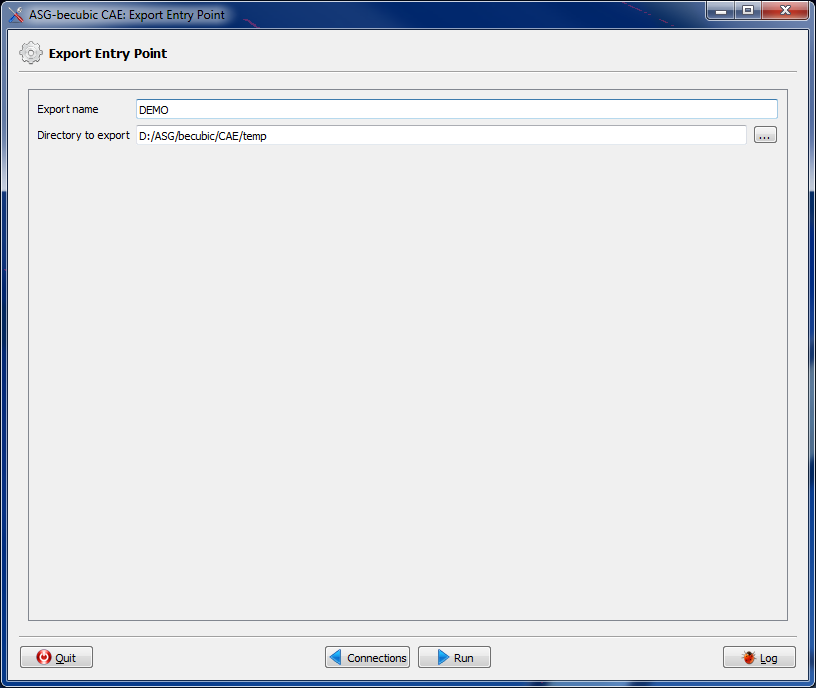
|
|
7.
|
Verify or change the name of the entry point to export. |
|
8.
|
Use the ellipsis button [...] to choose the directory to which the entry point will be exported. A sub-directory named entry_point_name.exp is created to contain the export files. |
|
9.
|
Click Run to export the entry point. The execution log file displays during the export operation. |
