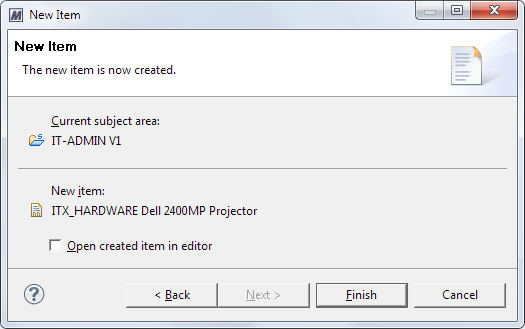Creating Items
You cannot create items of federated item types. For more information, see the ASG-Rochade Concepts and Facilities.
- Select the subject area or an item type (if necessary, expand the relationship tree to the item type level first).
- Select Item
 New from the main menu bar.
New from the main menu bar. - If you want to create an item inside the namespace of another item, expand the relationship tree further until you see the item type of the item you want to create.
- You also can create the desired item by opening the item that spans the namespace and editing the appropriate namespace attribute. For more information, see Editing Namespace Attributes.
- Enter a name for the new item, and click Next. If you need to change the item type, however, you can do so by clicking the Back button.
- To open the item after it is created, select the Open created item in editor check box.
- Click Finish to create the new item.
Or
Right-click the selected item type, and select New from the context menu that opens.
The New Item dialog is displayed with the Item Name page:
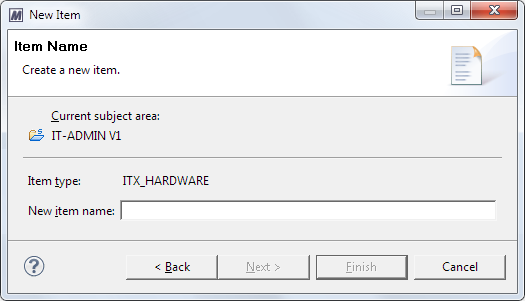
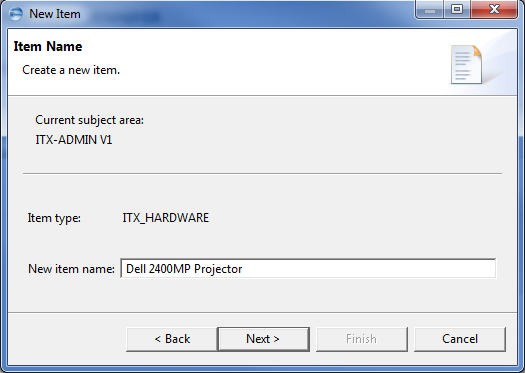
If you are creating an item within the namespace of another item, the name of this namespace is displayed below the subject area name.