Renaming Items
Renaming items requires administrative rights (that is, the user must be assigned to the MTB_ADM_ROLE or to user class ADM for database access). For details, see User Administration.
If the item you want to rename currently open for editing, either by you or another user, Metability will display an error message.
- Select the item in the navigation tree and then Item
 Rename from the main menu.
Rename from the main menu. - Specify a new name for the item.
- Select the option Rename all item versions in hierarchy if you want to rename all versions of the subject area hierarchy, otherwise only the item version in the current opened subject area is renamed.
- Click Finish to run the rename operation.
Or
Right-click the item in the navigation tree and then select Rename from the context menu.
The Rename Item dialog appears to the New Item Name page.
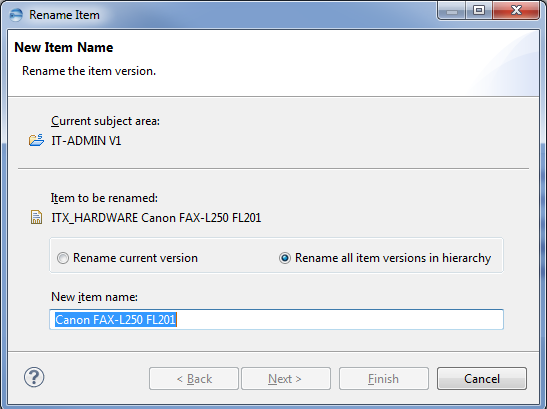
If you specified as the rename target the name of an item that already exists, a message displays, informing you that you cannot use the name of an existing item.
