Creating and Deleting Metadata Items
Creating Metadata Items
Before you create a new metadata item take these points into consideration:
- The creation of metadata items is not workflow-based. If you do not want the newly created items to be available immediately to all EDI Browser users, you must create them in the work-in-progress area. For more information, see Version Management.
- You only can create items in the namespace of existing items. For example, while you can create a database item in the namespace of an existing DB system item, you cannot create a new DB system item, because those items are stored on the top level (such as, they are not contained in another item’s namespace).
To create a new metadata item
- Navigate to a table view that contains the item that spans the namespace for the item that you want to create.
- Right-click the item, then select Create > <type of item you want to create> from the context menu.
- In the Enter item name field, enter a name for the new item.
- In the Definition field, enter a definition for the item.
- In the Description field, enter a description for the item.
- From the Scope drop-down list, select a scope for the item.
- In the Change Comment field, enter a comment for the creation of the item.
- Click Create.
The New Item dialog opens:
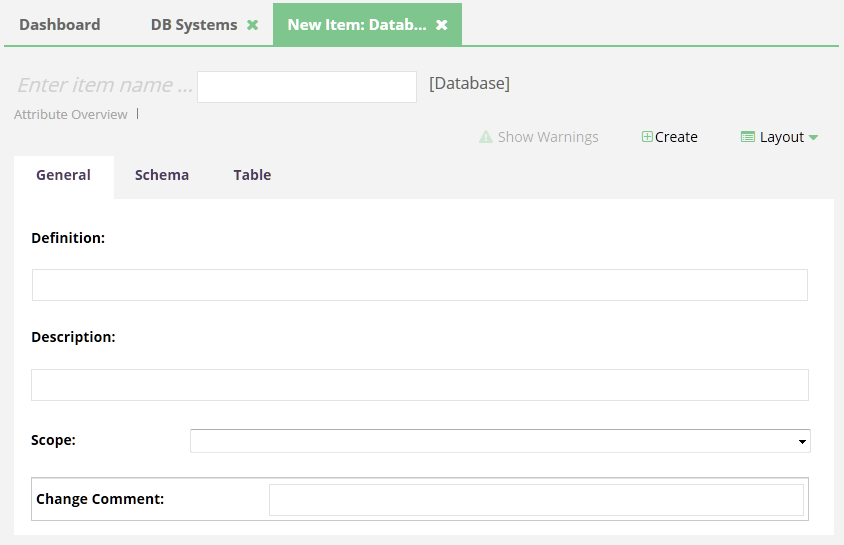
The created item opens in a new tab:
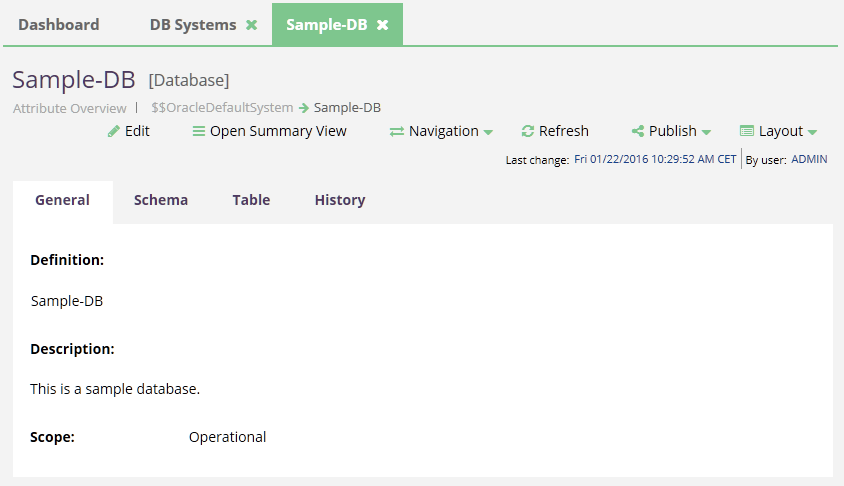
Unless you created the item in the work-in-progress area, it is now available to all EDI Browser users who have access to the current environment.
