Modifying Metadata Items
Editing Metadata Items
To edit a metadata item
| 1. | Open the metadata item that you want to edit. |
| 2. | In the toolbar of the metadata view, click Edit. |
The dialog switches to edit mode:
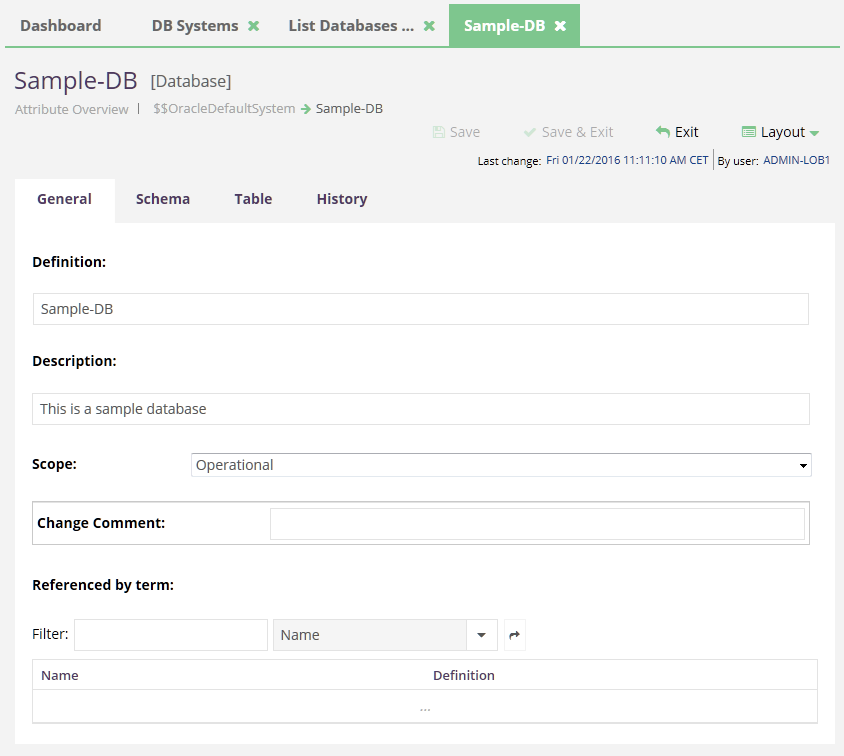
The edit mode offers the same editing options as the dialog for creating new items (see Creating Metadata Items).
| 3. | Edit the item as required, then click Save & Exit to save your changes and end the edit mode. |
To end the edit mode without modifying the item, click Exit, then, when asked whether you want to save your changes, click No.
The Defined on (DWR_RDB_DEFINED_ON) attribute for Trigger operation (DWR_RDB_TRIGGER) is used to display the context of accessing metadata that have been obtained by analyzing the databases, tables, and columns of database systems.
