Add RPA Task
The Robotic Process Automation (RPA) task represents the action that a bot will perform as part of your process flow. ASG-RPA enables you to create your own software bots to automate your business processes. Your bots are configurable software set up to perform the tasks that you assign and control. You can consider your bots as your digital workforce.
Perform the following steps:
- Navigate to the Process Model that you created.
- Select the Start Event or Task element that you added to the process model.
- From the context menu, select Task element and drop it next to the selected element.
- Select the Task element and click Type and then click RPA Task from the context menu.
- Select the RPA task that you added and specify the following properties:
- Name: Enter a name for the task that you want to create.
- Select Bot: Select the name of a bot that you want to execute as part of the current task in your process flow. To create a bot, see Create and Design RPA Model.
- Parameters: Enter required values for each of the parameter. The parameters are displayed based on the Global Variables you set while building the bot.
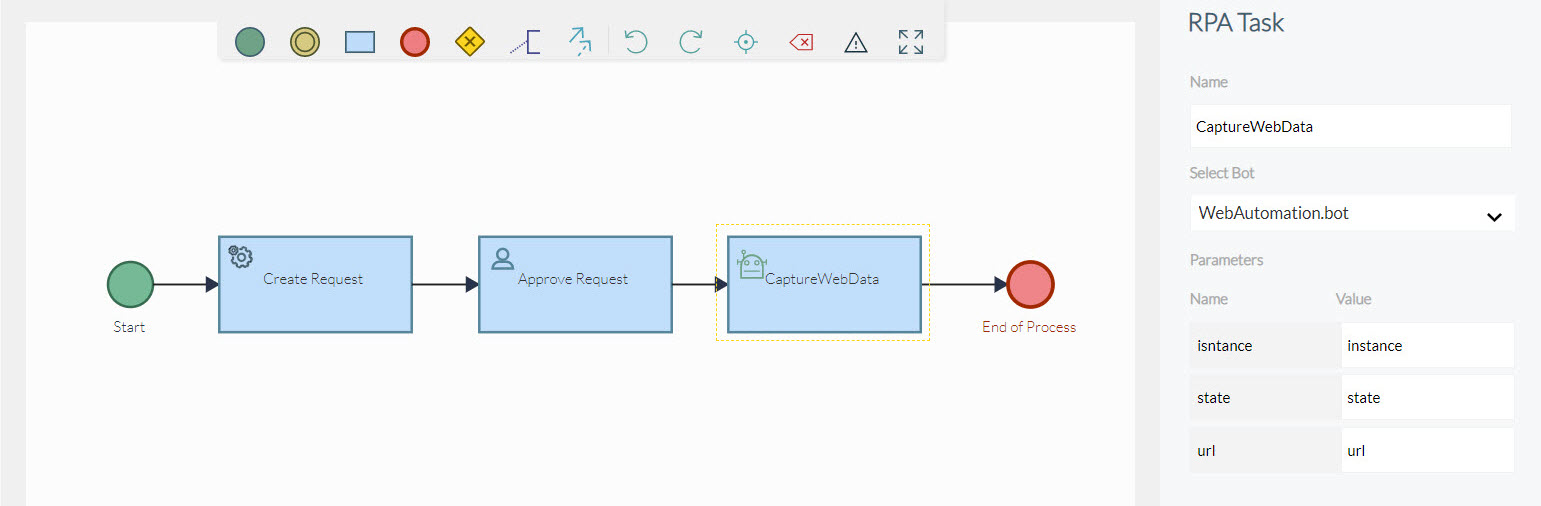
The RPA Task is added to the process model.
