Contents Tab
This table describes the fields and the option check box on the Contents tab:
| Field | Description |
|---|---|
|
Contents Query |
Name of the contents query that is executed to dynamically define the APM Application contents. See the topic Contents Query for details. |
|
Aggregated Applications |
List of the aggregated APM Application(s). Aggregated APM Applications can be considered sub-applications and are taken into account when calculating the metrics information of their parent APM Application. See the topic Aggregated Applications for details. |
|
Do not recalculate metrics on aggregated application |
If selected, when recalculating the metrics values of a parent APM, the metrics values of the aggregated APMs are used as is without recalculating them. By default, this option is cleared. |
|
Applicable metrics |
List of the metrics available for calculation. You can select or clear each option individually and also customize the metrics information options. See the topic Applicable Metrics for details. |
|
Empty contents after calculating metrics |
By default, APMApplications—like object sets—behave as containers for their member objects (for example, Programs, JCLs, or Classes). This option enables you to clear the contents of an APMApplication once metrics values have been calculated. |
Example of Contents tab on the APM Application Manager
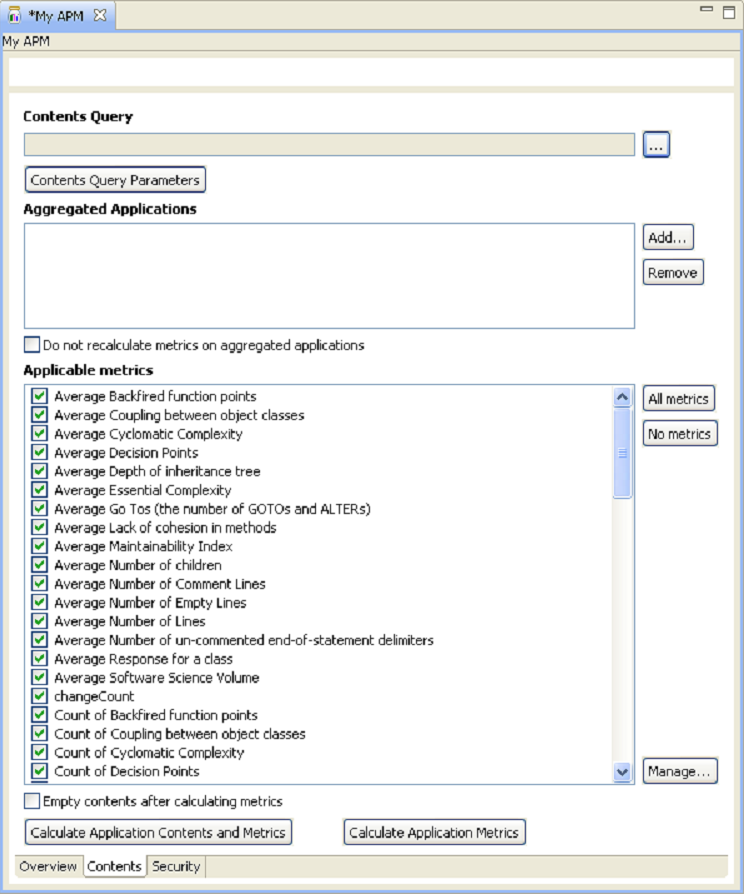
Contents Query
You can define the contents of an APM Application dynamically by using a contents query. All the objects that are retrieved by the query that you specify make up the APM Application contents.
Any valid becubic query can be used as a contents query. However, object types that are not standard for metrics calculation might lead to unexpected results. Therefore, ASG recommends that you create contents queries that retrieve only the required objects.
These are the main object types that are used for calculating APM Application metrics:
- Environment
- Program
- Job Control Language
- Include File
- Load
- Menu
- Screen
- Transaction
- Job
- Binary Object File
To specify the contents query for an APM Application
- Click
 next to the Contents Query field. This opens the Contents Query window:
next to the Contents Query field. This opens the Contents Query window: - Optional. From the Filter by default layout type drop-down list, select the layout type by which you want to filter the contents of the Select the query retrieving the application contents list.
- Optional. Select or clear the check boxes on the Defined By area to filter the contents according to the category of query you want to edit. This determines the options available on the Select the query retrieving the application contents list.
- Click the name of the query that you want to use to calculate the APM Application contents, and click OK.
- If the selected query was defined by using variables, the Contents Query Parameters button becomes active.
- Click Contents Query Parameters to open an input dialog.
- Enter the value(s) for the variable(s), and click OK.
Contents Query window
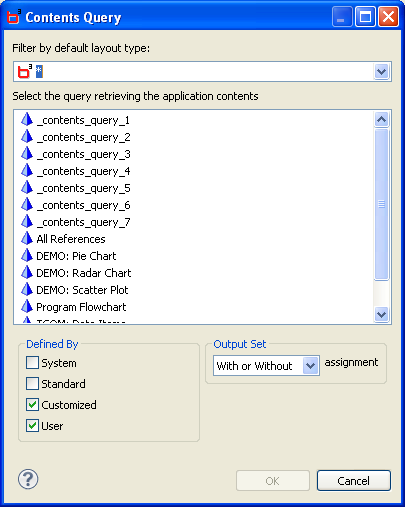
See the topic Calculating Application Contents for information about calculating the APM Application contents.
Aggregated Applications
You can specify that an APM Application will aggregate one or more APM Applications to take their metrics into account. You can have several levels of aggregated APM Applications, thus defining a hierarchical structure of APM Applications.
If an APM Application contains aggregated APM Applications, you can obtain the summation of their metrics values by calculating the metrics of the parent APM Application.
To add an aggregated APM Application
- On the Contents tab of the APM Application Manager, click Add next to the Aggregated Applications list box. This opens the Aggregate APM Application window:
- Click the name of the APM Application that you want to add as an aggregated APM Application, and click OK.
Aggregate APM Application window
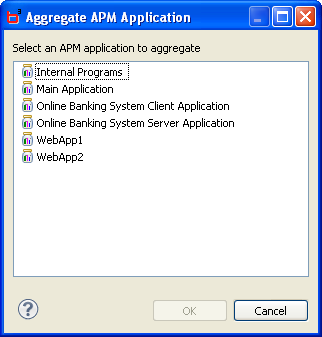
Applicable Metrics
You can specify the types of metrics information to be calculated for each APM Application by selecting or clearing check boxes on the Applicable metrics area on the Contents tab (see the example of Contents tab on the APM Application Manager).
According to the metrics option to be calculated (for example, number of blank lines, software science volume, or cyclomatic complexity) that you have selected, these predefined Application Metrics are created by default:
- Maximum, minimum, average, and sum of each metrics value
- changeCount (that is, how many times the contents of the APM have changed)
