Defining Multi-Language Support for Information Models
Subject areas in Rochade can contain items in multiple languages. To determine the available languages for a subject area, you must define multi-language support for the information model on which the subject area is based.
- Before you can define multi-language support for an information model, you must define it for the model’s database. To know more, see Defining Multi-Language Support for Databases.
- If you define multi-language support for an information model whose subject areas are linked to other subject areas, you must assign the same languages to the models of those subject areas also.
To specify the available languages for an information model
- In the navigation tree for Model Administration, right-click the information model and then select Assign Languages from the context menu.
- From the Not assigned languages list, select the languages that you want to enable for the information model and click Add.
- From the Assigned languages list, select the languages that you want to remove from the model and click Detach.
- Click OK to save the language assignments.
Or
Select the model and then Model Assign Languages from the main menu.
Assign Languages from the main menu.
Or
Open the model and then click the Change button on the Model Languages panel.
The Assign Languages dialog box is displayed.
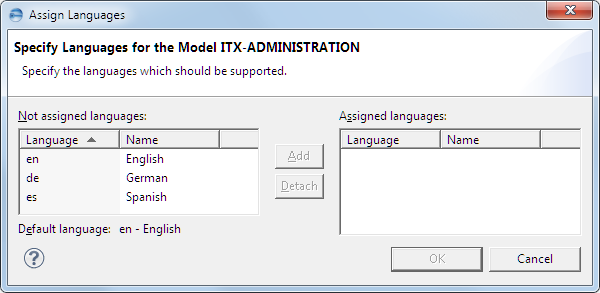
Proceed by defining item types and attributes for the model that support multi-language contents. To know more, see Working on Item Types.
