Displaying Item Environment Query Results
The results of queries that consider the relationships between items (that is, links and namespace relationships) are displayed in views in the Editor frame in one of four formats: diagram, relationship tree, item table, or table.
Diagrams, relationship trees, and item tables are especially well-suited to visualize the relationships between the items (see Diagram Format).
Tables, however, work well when visualization is not required, and you can, for example, display Item Environment query results in a table (see Table Format). Advanced, Inventory, and Item Search queries automatically display their results in table format.
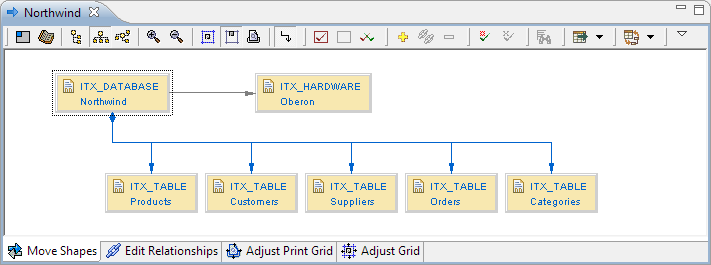
Relationship Tree Format with All Branches Collapsed
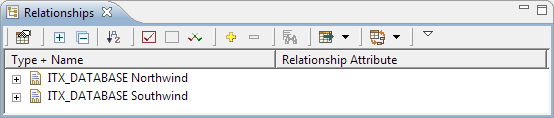
Relationship Tree Format with One Branch Expanded
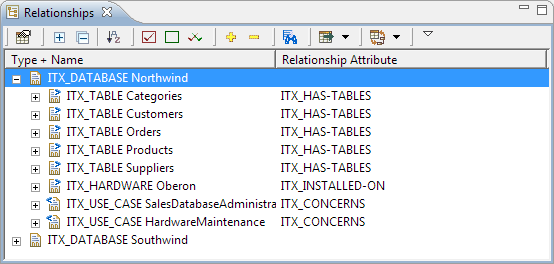
Item Table Format with All Branches Collapsed
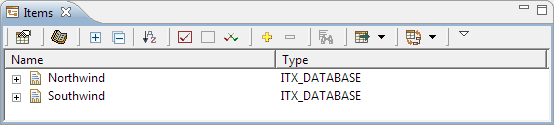
Item Table Format with One Branch Expanded
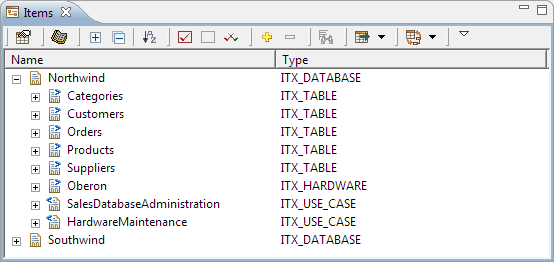
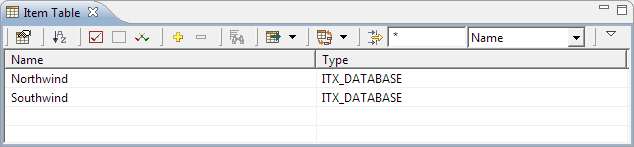
In diagrams, relationships between items are displayed as arrows connecting them. The color of the arrows is significant: black arrows signify link relationships, and blue arrows with a diamond at the source end of the relationship signify namespace relationships.
Diagram with Link and Namespace Relationships
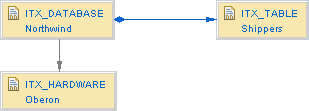
In Diagram with Link and Namespace Relationships, the item ITX_TABLE Shippers resides in the namespace spanned by item ITX_DATABASE Northwind, while the item ITX_HARDWARE Oberon resides in the same namespace as ITX_DATABASE Northwind and is connected to it by a link.
A third type of arrow that you may find in a diagram symbolizes virtual relationships.
Diagram with a Virtual Relationship
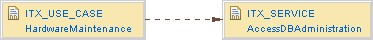
In Diagram with a Virtual Relationship, a path connecting item type ITX_USE_CASE with ITX_HARDWARE and ITX_HARDWARE with ITX_SERVICE was defined, and item type ITX_HARDWARE was masked. Masking an item type means that the relationships going to and coming from items of that type should be considered but the items themselves should be hidden in the query result. To know more, see Path Queries.
The four display formats differ not only in how they show the query result, but also in which functions they offer to the user. To know more, see Visualizing and Processing Query Results .
