Inventory Queries
The Inventory option is active when a subject area entry or an item type entry in the navigation tree or the Subject Area Portal has the focus. When a subject area entry is selected, the query lists all subject area items. When an item type entry is selected, the query lists all items of that item type.
Since no further information is required, this query executes immediately, and the result opens in the Editor frame.
Running an Inventory query
- Select Query
 Inventory from the main menu bar.
Inventory from the main menu bar.
Or
Right-click a subject area entry or an item type entry in the navigation tree and then select Inventory from the context menu.
The query result displays in a Table view in the Editor frame:
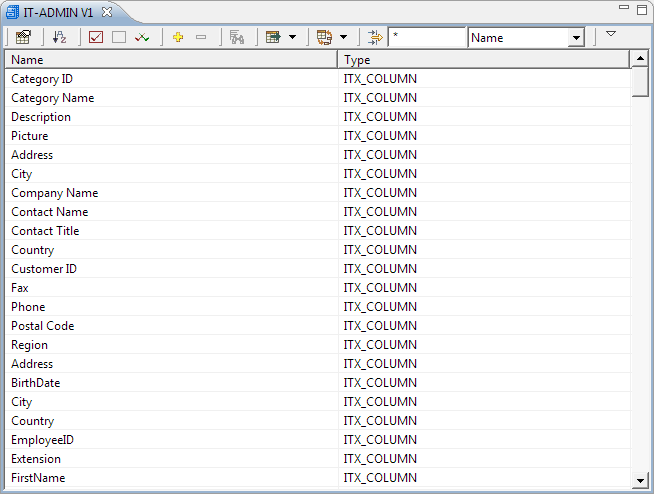
To know more on applying filters to the query result and displaying additional columns of information, see Filtering Items and Customizing Table Columns.
