Switching to the Work in Progress Environment
To switch to Work in Progress environment
- In the menu bar, select Browse Work in Progress from the drop-down list next to the environment indicator:
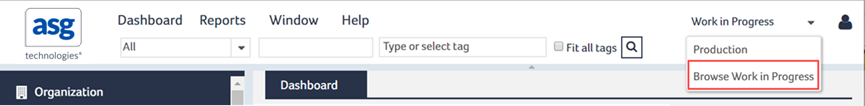
Or
In the Version Management pathway, click the Work in Progress entry.
The Work in Progress environment is selected as the current environment:
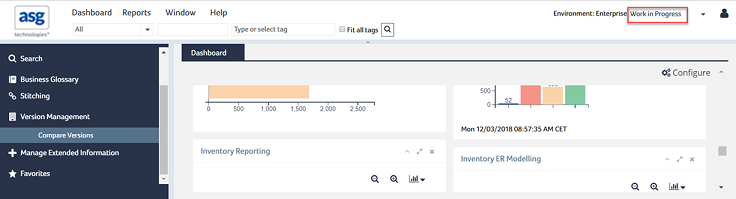
In Work in Progress environment, you only have read-only access to all the data that are available in Enterprise Data Intelligence Browser. You can only compare the items that are available in the Work in Progress environment with the items that are available in production. For steps on comparing versions, see Compare Versions in Work In Progress Environment.
You cannot edit any data item when you are in Work in Progress environment. To edit the information of items that are in Work in Progress environment, you must be in Review Work in Progress mode. For more information, see Reviewing and Modifying Work in Progress Content and Modifying Items in the Work in Progress Environment.
