Create Administrators
After creating the identity provider, you can view the details of the enterprise users available in the corresponding active directory or custom database. You can assign the organization administrator role or context administrator role to the enterprise users.
Perform the following steps:
- Login to ASG-Zenith Portal (On-Premises) as organization administrator.
- Navigate to Enterprise Users.
- Select a Name from the list of enterprise users fetched from the existing identity providers.
- Verify the user details such as User Name, First Name, Last Name, Email, and Mobile.
- Set Org.Admin to True to assign the organization administrator role to the corresponding user.
- Set Context Admin to True to assign the context administrator role to the corresponding user.
- Click Assign Contexts and select the contexts to which you want to assign the corresponding user as context administrator.
- Click Save.
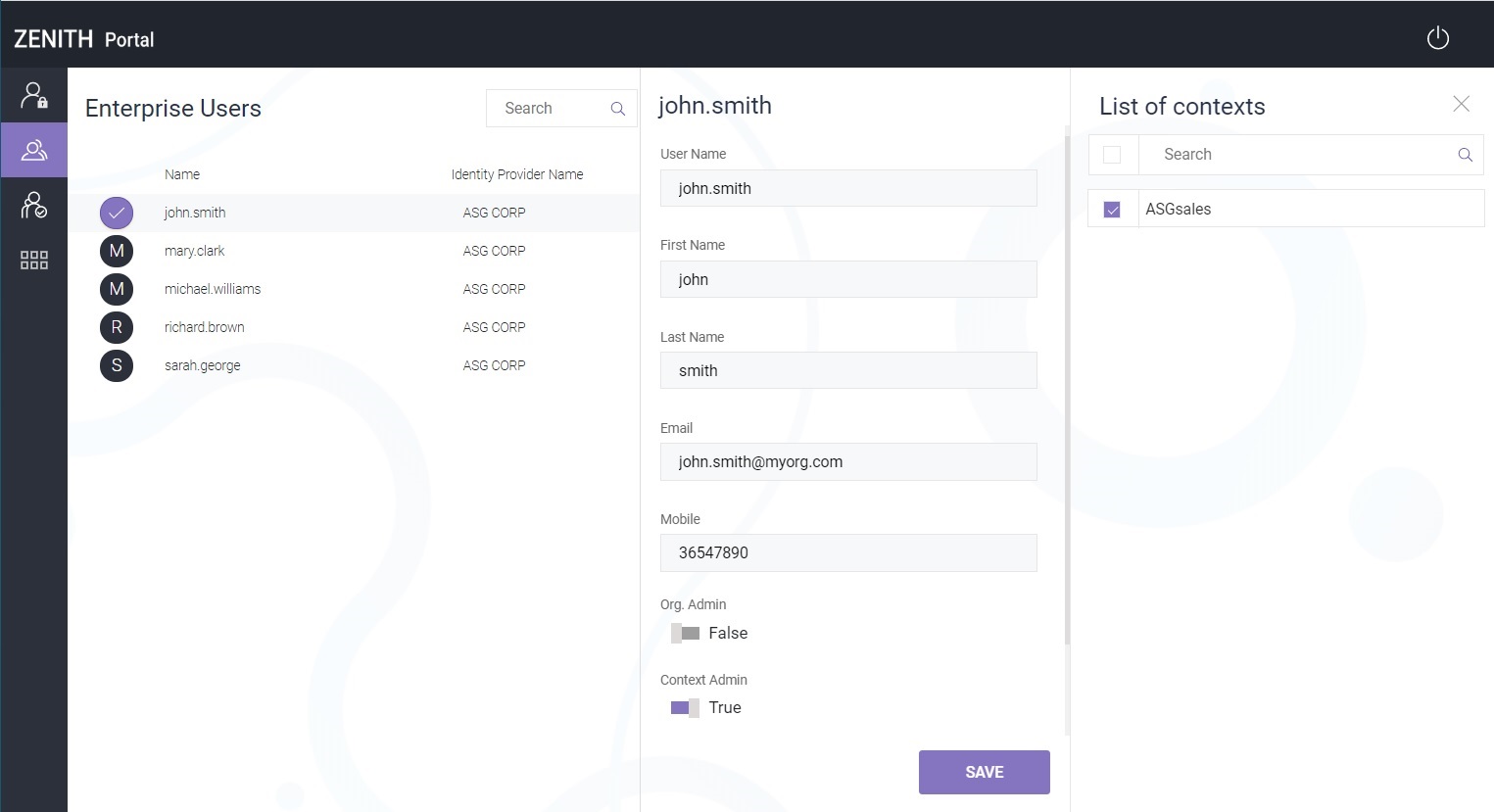
The organization administrators and context administrators are successfully assigned.
