Create Enterprise Roles
Enterprise roles are intended to help an enterprise keep track of who has access to various network resources, and also makes it easier to define groups of users. You can assign each enterprise user to multiple enterprise roles as necessary.
Perform the following steps:
- Login to ASG-Zenith Portal (On-Premises) as organization administrator.
- Navigate to Enterprise Roles.
- Click + Create Now.
- Enter name of the enterprise role in the Name field.
- Click Save.
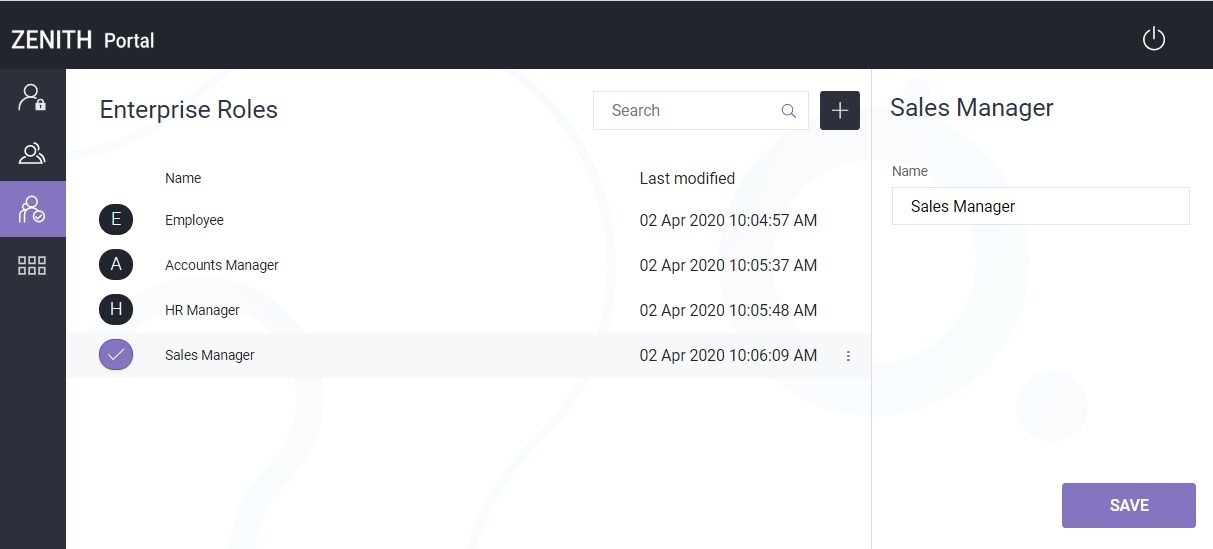
The enterprise role is successfully created.
